Descripción
De la marca
 <img alt=»TP-Link» src=»https://m.media-amazon.com/images/S/aplus-media-library-service-media/948d900e-bbe6-49f7-85a6-2d7ed7ff5fe5.__CR0,0,1464,625_PT0_SX1464_V1___.png»/>
<img alt=»TP-Link» src=»https://m.media-amazon.com/images/S/aplus-media-library-service-media/948d900e-bbe6-49f7-85a6-2d7ed7ff5fe5.__CR0,0,1464,625_PT0_SX1464_V1___.png»/>
 <img alt=»TP-Link logo» src=»https://m.media-amazon.com/images/S/aplus-media-library-service-media/5fdcf460-96cc-4b60-9ad3-da50860d2abe.__CR0,0,315,145_PT0_SX315_V1___.png»/>
<img alt=»TP-Link logo» src=»https://m.media-amazon.com/images/S/aplus-media-library-service-media/5fdcf460-96cc-4b60-9ad3-da50860d2abe.__CR0,0,315,145_PT0_SX315_V1___.png»/>- Founded in 1996, TP-Link is a global provider of reliable networking devices and accessories, involved in all aspects of everyday life.
- With a proven heritage of stability, performance, and value, TP-Link has curated a portfolio of products that meet the networking needs of all individuals.
- Now, as the connected lifestyle continues to evolve, the company is expanding today to exceed the demands of tomorrow.
 <img alt=»TP-Link Deco AX3000 WiFi 6 Mesh System(Deco X55) – Covers up to 6500 Sq.Ft. , Replaces Wireless R…» src=»https://m.media-amazon.com/images/I/31JjLZD%2B50L.__AC_SR166,182___.jpg»/>
<img alt=»TP-Link Deco AX3000 WiFi 6 Mesh System(Deco X55) – Covers up to 6500 Sq.Ft. , Replaces Wireless R…» src=»https://m.media-amazon.com/images/I/31JjLZD%2B50L.__AC_SR166,182___.jpg»/> <img alt=»TP-Link Deco AXE5400 Tri-Band WiFi 6E Mesh System(Deco XE75) – Covers up to 5500 Sq.Ft, Replaces …» src=»https://m.media-amazon.com/images/I/31B%2BbfFMUoL.__AC_SR166,182___.jpg»/>
<img alt=»TP-Link Deco AXE5400 Tri-Band WiFi 6E Mesh System(Deco XE75) – Covers up to 5500 Sq.Ft, Replaces …» src=»https://m.media-amazon.com/images/I/31B%2BbfFMUoL.__AC_SR166,182___.jpg»/> <img alt=»TP-Link AX1800 WiFi 6 Router (Archer AX21) – Dual Band Wireless Internet Router, Gigabit Router, …» src=»https://m.media-amazon.com/images/I/31PvhKmSzyL.__AC_SR166,182___.jpg»/>
<img alt=»TP-Link AX1800 WiFi 6 Router (Archer AX21) – Dual Band Wireless Internet Router, Gigabit Router, …» src=»https://m.media-amazon.com/images/I/31PvhKmSzyL.__AC_SR166,182___.jpg»/> <img alt=»TP-Link AX3000 WiFi 6 Router – 802.11ax Wireless, Gigabit, Dual Band Internet, VPN Router, OneMes…» src=»https://m.media-amazon.com/images/I/41k2nQctcOL.__AC_SR166,182___.jpg»/>
<img alt=»TP-Link AX3000 WiFi 6 Router – 802.11ax Wireless, Gigabit, Dual Band Internet, VPN Router, OneMes…» src=»https://m.media-amazon.com/images/I/41k2nQctcOL.__AC_SR166,182___.jpg»/>
Top Sellers
- Visitar Tienda
 <img alt=»TP-Link Tri-Band BE19000 WiFi 7 Router (Archer BE800) | 12-Stream 19 Gbps | 2 × 10G + 4 × 2.5G Po…» src=»https://m.media-amazon.com/images/I/416sP%2BjL17L.__AC_SR166,182___.jpg»/>
<img alt=»TP-Link Tri-Band BE19000 WiFi 7 Router (Archer BE800) | 12-Stream 19 Gbps | 2 × 10G + 4 × 2.5G Po…» src=»https://m.media-amazon.com/images/I/416sP%2BjL17L.__AC_SR166,182___.jpg»/> <img alt=»TP-Link Tri-Band WiFi 7 BE22000 Whole Home Mesh System (Deco BE85) | 12-Stream 22 Gbps | 2× 10G +…» src=»https://m.media-amazon.com/images/I/412D0IT3dmL.__AC_SR166,182___.jpg»/>
<img alt=»TP-Link Tri-Band WiFi 7 BE22000 Whole Home Mesh System (Deco BE85) | 12-Stream 22 Gbps | 2× 10G +…» src=»https://m.media-amazon.com/images/I/412D0IT3dmL.__AC_SR166,182___.jpg»/> <img alt=»TP-Link Tri-Band WiFi 7 BE22000 Whole Home Mesh System (Deco BE85) | 12-Stream 22 Gbps | 2× 10G +…» src=»https://m.media-amazon.com/images/I/41qSgF%2BpglL.__AC_SR166,182___.jpg»/>
<img alt=»TP-Link Tri-Band WiFi 7 BE22000 Whole Home Mesh System (Deco BE85) | 12-Stream 22 Gbps | 2× 10G +…» src=»https://m.media-amazon.com/images/I/41qSgF%2BpglL.__AC_SR166,182___.jpg»/> <img alt=»TP-Link Quad-Band WiFi 7 BE33000 Whole Home Mesh System (Deco BE95) | 16-Stream | 2 × 10G + 2 × 2…» src=»https://m.media-amazon.com/images/I/315ObAleNzL.__AC_SR166,182___.jpg»/>
<img alt=»TP-Link Quad-Band WiFi 7 BE33000 Whole Home Mesh System (Deco BE95) | 16-Stream | 2 × 10G + 2 × 2…» src=»https://m.media-amazon.com/images/I/315ObAleNzL.__AC_SR166,182___.jpg»/>
WiFi 7
 <img alt=»TP-Link AC750 WiFi Extender (RE220), Covers Up to 1200 Sq.ft and 20 Devices, Up to 750Mbps Dual B…» src=»https://m.media-amazon.com/images/I/31skWT7xAPL.__AC_SR166,182___.jpg»/>
<img alt=»TP-Link AC750 WiFi Extender (RE220), Covers Up to 1200 Sq.ft and 20 Devices, Up to 750Mbps Dual B…» src=»https://m.media-amazon.com/images/I/31skWT7xAPL.__AC_SR166,182___.jpg»/> <img alt=»TP-Link AC1200 WiFi Extender(RE315), Covers Up to 1500 Sq.ft and 25 Devices, Up to 1200Mbps Dual …» src=»https://m.media-amazon.com/images/I/216oGB2S2ZL.__AC_SR166,182___.jpg»/>
<img alt=»TP-Link AC1200 WiFi Extender(RE315), Covers Up to 1500 Sq.ft and 25 Devices, Up to 1200Mbps Dual …» src=»https://m.media-amazon.com/images/I/216oGB2S2ZL.__AC_SR166,182___.jpg»/> <img alt=»TP-Link AX1500 WiFi Extender Internet Booster(RE500X), WiFi 6 Range Extender Covers up to 1500 sq…» src=»https://m.media-amazon.com/images/I/21CLlw9uqxL.__AC_SR166,182___.jpg»/>
<img alt=»TP-Link AX1500 WiFi Extender Internet Booster(RE500X), WiFi 6 Range Extender Covers up to 1500 sq…» src=»https://m.media-amazon.com/images/I/21CLlw9uqxL.__AC_SR166,182___.jpg»/> <img alt=»TP-Link AX3000 WiFi 6 Range Extender, PCMag Editor’s Choice, Dual Band WiFi Repeater Signal Boost…» src=»https://m.media-amazon.com/images/I/31CYJW7Iz6L.__AC_SR166,182___.jpg»/>
<img alt=»TP-Link AX3000 WiFi 6 Range Extender, PCMag Editor’s Choice, Dual Band WiFi Repeater Signal Boost…» src=»https://m.media-amazon.com/images/I/31CYJW7Iz6L.__AC_SR166,182___.jpg»/>
WiFi Range Extender
- Visitar Tienda
 <img alt=»TP-Link Nano USB WiFi Adapter for PC(Archer T3U Nano)-AC1300 2.4G/5G Dual Band Wireless Network T…» src=»https://m.media-amazon.com/images/I/31lX3pyFUcL.__AC_SR166,182___.jpg»/>
<img alt=»TP-Link Nano USB WiFi Adapter for PC(Archer T3U Nano)-AC1300 2.4G/5G Dual Band Wireless Network T…» src=»https://m.media-amazon.com/images/I/31lX3pyFUcL.__AC_SR166,182___.jpg»/> <img alt=»TP-Link USB WiFi Adapter for Desktop PC, AC1300Mbps 3.0 Dual Band Network with 2.4GHz/5GHz High G…» src=»https://m.media-amazon.com/images/I/21kFWSGjPSL.__AC_SR166,182___.jpg»/>
<img alt=»TP-Link USB WiFi Adapter for Desktop PC, AC1300Mbps 3.0 Dual Band Network with 2.4GHz/5GHz High G…» src=»https://m.media-amazon.com/images/I/21kFWSGjPSL.__AC_SR166,182___.jpg»/> <img alt=»TP-Link AX1800 WiFi 6 USB Adapter for Desktop PC (Archer TX21UH) Wireless Network Adapter with 2….» src=»https://m.media-amazon.com/images/I/31uJf28LlEL.__AC_SR166,182___.jpg»/>
<img alt=»TP-Link AX1800 WiFi 6 USB Adapter for Desktop PC (Archer TX21UH) Wireless Network Adapter with 2….» src=»https://m.media-amazon.com/images/I/31uJf28LlEL.__AC_SR166,182___.jpg»/> <img alt=»TP-Link AX1800 WiFi 6 USB Adapter for Desktop PC (Archer TX20U Plus) Wireless Network Adapter wit…» src=»https://m.media-amazon.com/images/I/21f3bnYfBPL.__AC_SR166,182___.jpg»/>
<img alt=»TP-Link AX1800 WiFi 6 USB Adapter for Desktop PC (Archer TX20U Plus) Wireless Network Adapter wit…» src=»https://m.media-amazon.com/images/I/21f3bnYfBPL.__AC_SR166,182___.jpg»/>
USB WiFi Adapter
- Visitar Tienda
 <img alt=»TP-Link WiFi 6 PCIe WiFi Card for Desktop PC AX1800 (Archer TX20E), Bluetooth 5.2, WPA3, 802.11ax…» src=»https://m.media-amazon.com/images/I/31e7XVYxaZL.__AC_SR166,182___.jpg»/>
<img alt=»TP-Link WiFi 6 PCIe WiFi Card for Desktop PC AX1800 (Archer TX20E), Bluetooth 5.2, WPA3, 802.11ax…» src=»https://m.media-amazon.com/images/I/31e7XVYxaZL.__AC_SR166,182___.jpg»/> <img alt=»TP-Link WiFi 6E AXE5400 PCIe WiFi Card (Archer TXE75E), Tri Band Wireless Adapter with Bluetooth …» src=»https://m.media-amazon.com/images/I/41UzMZ-C8CL.__AC_SR166,182___.jpg»/>
<img alt=»TP-Link WiFi 6E AXE5400 PCIe WiFi Card (Archer TXE75E), Tri Band Wireless Adapter with Bluetooth …» src=»https://m.media-amazon.com/images/I/41UzMZ-C8CL.__AC_SR166,182___.jpg»/> <img alt=»TP-Link WiFi 6 PCIe Card for Desktop PC AX3000 (Archer TX55E), Bluetooth 5.2, WPA3, 802.11ax Dual…» src=»https://m.media-amazon.com/images/I/311Y9W7zVcL.__AC_SR166,182___.jpg»/>
<img alt=»TP-Link WiFi 6 PCIe Card for Desktop PC AX3000 (Archer TX55E), Bluetooth 5.2, WPA3, 802.11ax Dual…» src=»https://m.media-amazon.com/images/I/311Y9W7zVcL.__AC_SR166,182___.jpg»/> <img alt=»TP-Link 10GB PCIe Network Card (TX401)-PCIe to 10 Gigabit Ethernet Network Adapter,Supports Windo…» src=»https://m.media-amazon.com/images/I/41AFL3zJEwL.__AC_SR166,182___.jpg»/>
<img alt=»TP-Link 10GB PCIe Network Card (TX401)-PCIe to 10 Gigabit Ethernet Network Adapter,Supports Windo…» src=»https://m.media-amazon.com/images/I/41AFL3zJEwL.__AC_SR166,182___.jpg»/>
PCIe Cards
- Visitar Tienda
 <img alt=»TP-Link USB Bluetooth Adapter for PC, 5.0 Bluetooth Dongle Receiver (UB500) Supports Windows 11/1…» src=»https://m.media-amazon.com/images/I/312lqcq1j6L.__AC_SR166,182___.jpg»/>
<img alt=»TP-Link USB Bluetooth Adapter for PC, 5.0 Bluetooth Dongle Receiver (UB500) Supports Windows 11/1…» src=»https://m.media-amazon.com/images/I/312lqcq1j6L.__AC_SR166,182___.jpg»/> <img alt=»TP-Link Nano 2-in-1 USB WiFi Bluetooth Adapter AC600(Archer T2UB Nano)- 2.4G/5G Dual Band Wireles…» src=»https://m.media-amazon.com/images/I/31sf1tKqW2L.__AC_SR166,182___.jpg»/>
<img alt=»TP-Link Nano 2-in-1 USB WiFi Bluetooth Adapter AC600(Archer T2UB Nano)- 2.4G/5G Dual Band Wireles…» src=»https://m.media-amazon.com/images/I/31sf1tKqW2L.__AC_SR166,182___.jpg»/> <img alt=»TP-Link USB C to Ethernet Adapter(UE300C), RJ45 to USB C Type-C Gigabit Ethernet LAN Network Adap…» src=»https://m.media-amazon.com/images/I/311Z7IV9MPL.__AC_SR166,182___.jpg»/>
<img alt=»TP-Link USB C to Ethernet Adapter(UE300C), RJ45 to USB C Type-C Gigabit Ethernet LAN Network Adap…» src=»https://m.media-amazon.com/images/I/311Z7IV9MPL.__AC_SR166,182___.jpg»/> <img alt=»TP-Link USB to Ethernet Adapter (UE306), Foldable USB 3.0 to Gigabit Ethernet LAN Network Adapter…» src=»https://m.media-amazon.com/images/I/312P22tF1RL.__AC_SR166,182___.jpg»/>
<img alt=»TP-Link USB to Ethernet Adapter (UE306), Foldable USB 3.0 to Gigabit Ethernet LAN Network Adapter…» src=»https://m.media-amazon.com/images/I/312P22tF1RL.__AC_SR166,182___.jpg»/>
USB to Ethernet Adapters
 <img alt=»TP-Link AXE5400 Tri-Band WiFi 6E Router (Archer AXE75)- Gigabit Wireless Internet, ax Router for …» src=»https://m.media-amazon.com/images/I/41QQBA01KxL.__AC_SR166,182___.jpg»/>
<img alt=»TP-Link AXE5400 Tri-Band WiFi 6E Router (Archer AXE75)- Gigabit Wireless Internet, ax Router for …» src=»https://m.media-amazon.com/images/I/41QQBA01KxL.__AC_SR166,182___.jpg»/> <img alt=»TP-Link AX6000 Wi-Fi 6 Router (Archer AX80) – Dual Band, 2.5 Gbps WAN/LAN Port, 8K Streaming,Wire…» src=»https://m.media-amazon.com/images/I/310jNYhw2DL.__AC_SR166,182___.jpg»/>
<img alt=»TP-Link AX6000 Wi-Fi 6 Router (Archer AX80) – Dual Band, 2.5 Gbps WAN/LAN Port, 8K Streaming,Wire…» src=»https://m.media-amazon.com/images/I/310jNYhw2DL.__AC_SR166,182___.jpg»/> <img alt=»TP-Link AX3000 WiFi 6 Router (Archer AX55 Pro) – Multi Gigabit Wireless Internet Router, 1 x 2.5 …» src=»https://m.media-amazon.com/images/I/415Tkjuli9L.__AC_SR166,182___.jpg»/>
<img alt=»TP-Link AX3000 WiFi 6 Router (Archer AX55 Pro) – Multi Gigabit Wireless Internet Router, 1 x 2.5 …» src=»https://m.media-amazon.com/images/I/415Tkjuli9L.__AC_SR166,182___.jpg»/> <img alt=»TP-Link AX5400 WiFi 6 Router (Archer AX72 Pro) – Multi Gigabit Wireless Internet Router, 1 x 2.5 …» src=»https://m.media-amazon.com/images/I/41L3fghvNPL.__AC_SR166,182___.jpg»/>
<img alt=»TP-Link AX5400 WiFi 6 Router (Archer AX72 Pro) – Multi Gigabit Wireless Internet Router, 1 x 2.5 …» src=»https://m.media-amazon.com/images/I/41L3fghvNPL.__AC_SR166,182___.jpg»/>
WiFi Routers
- Visitar Tienda
 <img alt=»TP-Link Deco AXE5400 Tri-Band WiFi 6E Mesh System(Deco XE75 Pro) – 2.5G WAN/LAN Port, Covers up t…» src=»https://m.media-amazon.com/images/I/31K4Xg6XWTL.__AC_SR166,182___.jpg»/>
<img alt=»TP-Link Deco AXE5400 Tri-Band WiFi 6E Mesh System(Deco XE75 Pro) – 2.5G WAN/LAN Port, Covers up t…» src=»https://m.media-amazon.com/images/I/31K4Xg6XWTL.__AC_SR166,182___.jpg»/> <img alt=»TP-Link AX3000 Whole Home Wi-Fi 6 Mesh System (Deco X55 Pro) | Up to 6500 Sq.Ft. | 2×2.5G WAN/LAN…» src=»https://m.media-amazon.com/images/I/31cIRbFjo2L.__AC_SR166,182___.jpg»/>
<img alt=»TP-Link AX3000 Whole Home Wi-Fi 6 Mesh System (Deco X55 Pro) | Up to 6500 Sq.Ft. | 2×2.5G WAN/LAN…» src=»https://m.media-amazon.com/images/I/31cIRbFjo2L.__AC_SR166,182___.jpg»/> <img alt=»TP-Link Deco WiFi 6 Mesh System(Deco X20) – Covers up to 5800 Sq.Ft. , Replaces Wireless Routers …» src=»https://m.media-amazon.com/images/I/31hKSVo7s-L.__AC_SR166,182___.jpg»/>
<img alt=»TP-Link Deco WiFi 6 Mesh System(Deco X20) – Covers up to 5800 Sq.Ft. , Replaces Wireless Routers …» src=»https://m.media-amazon.com/images/I/31hKSVo7s-L.__AC_SR166,182___.jpg»/> <img alt=»TP-Link Deco Mesh WiFi AXE11000 Tri-Band WiFi 6E Mesh Network System(Deco XE200) – Replaces Wirel…» src=»https://m.media-amazon.com/images/I/31wLuQgPruL.__AC_SR166,182___.jpg»/>
<img alt=»TP-Link Deco Mesh WiFi AXE11000 Tri-Band WiFi 6E Mesh Network System(Deco XE200) – Replaces Wirel…» src=»https://m.media-amazon.com/images/I/31wLuQgPruL.__AC_SR166,182___.jpg»/>
TP-Link Deco Mesh WiFi System
 />
/>
 />
/>
 />
/>
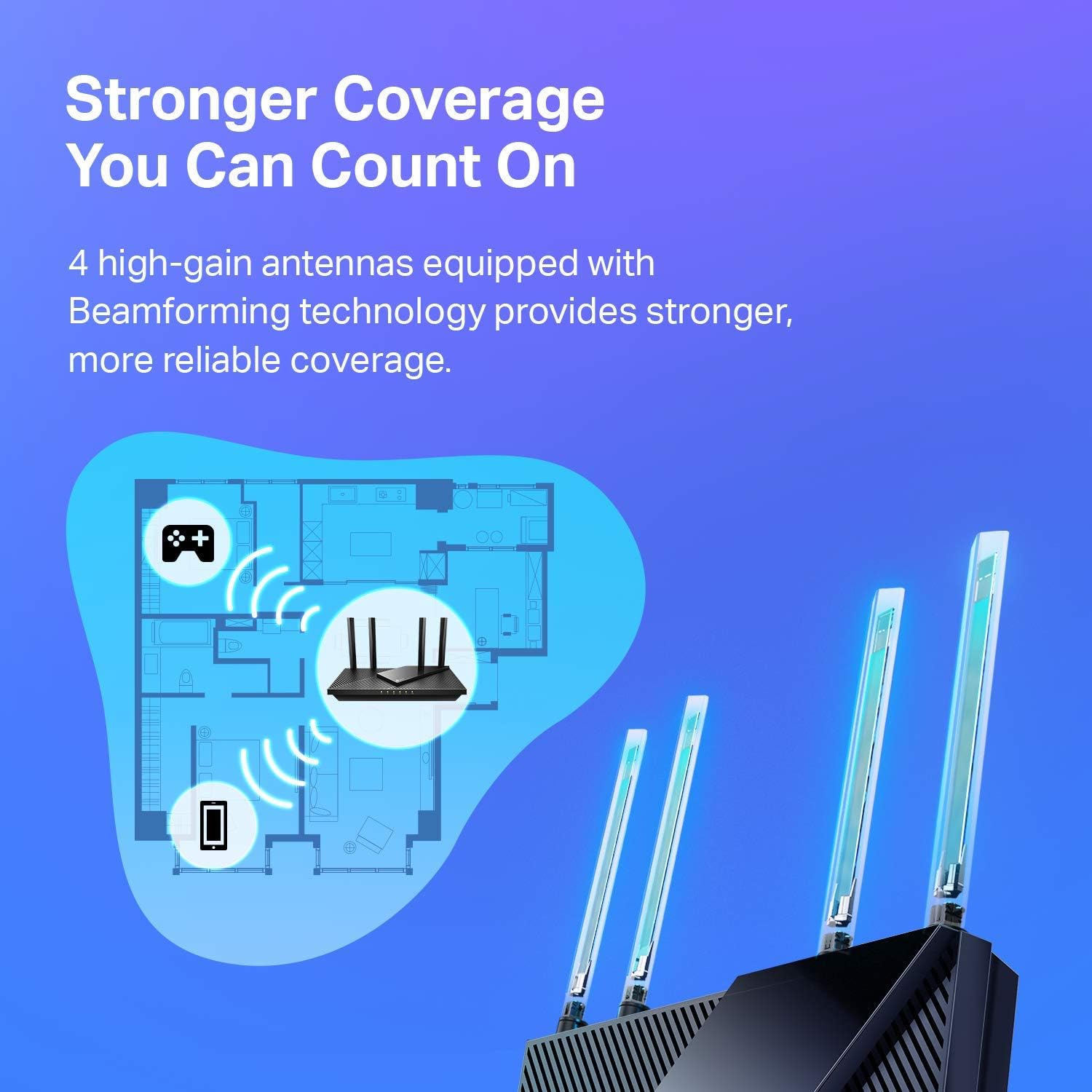 />
/>
 />
/>
 />
/>
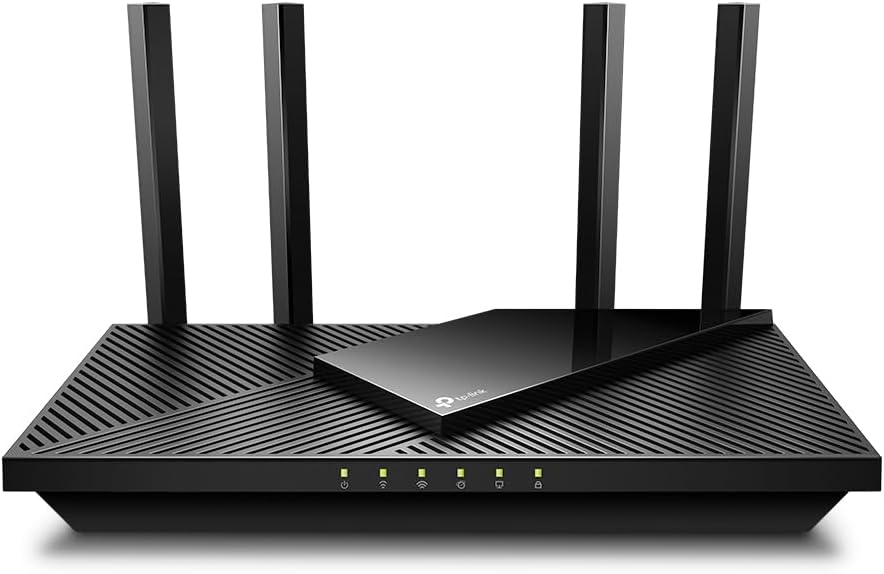
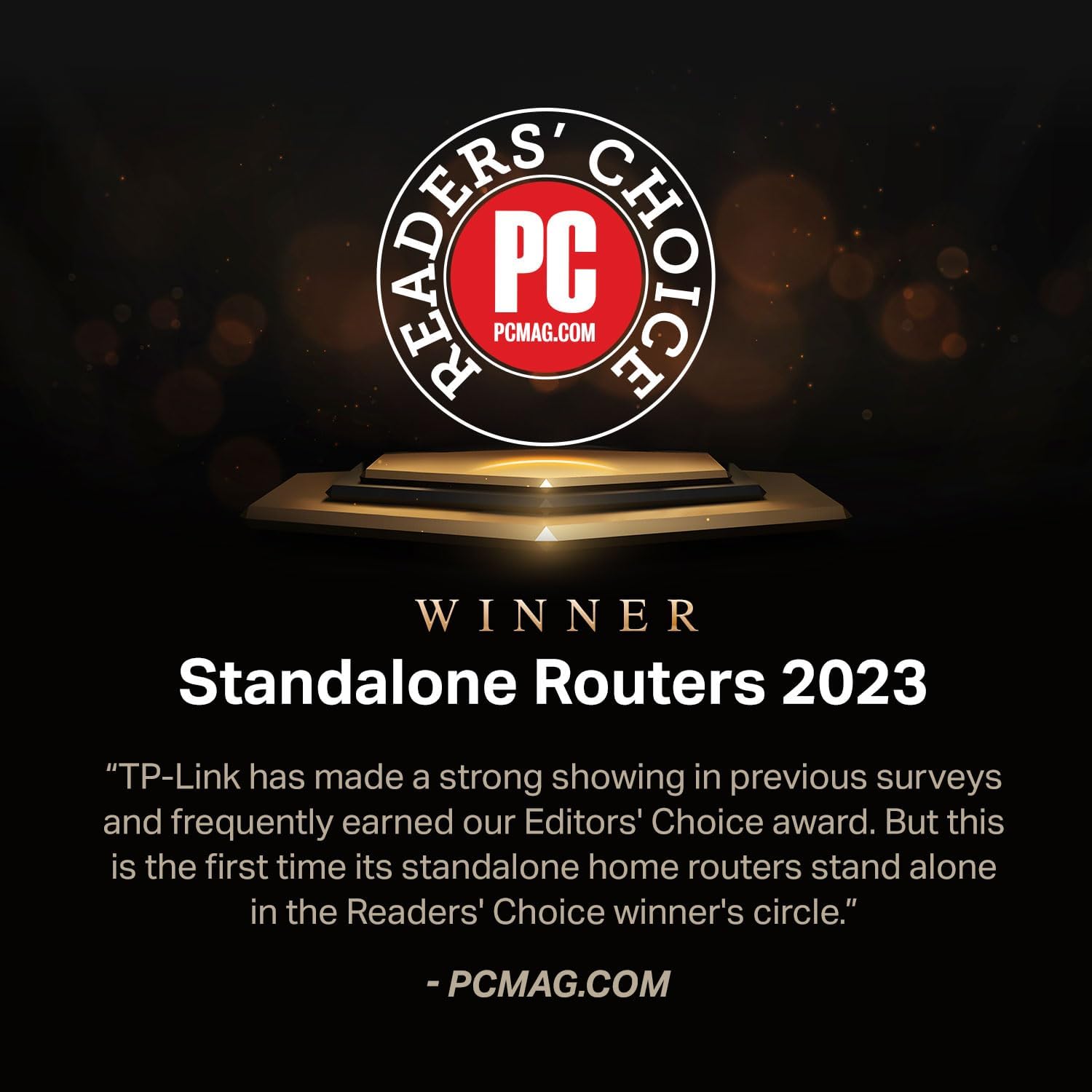

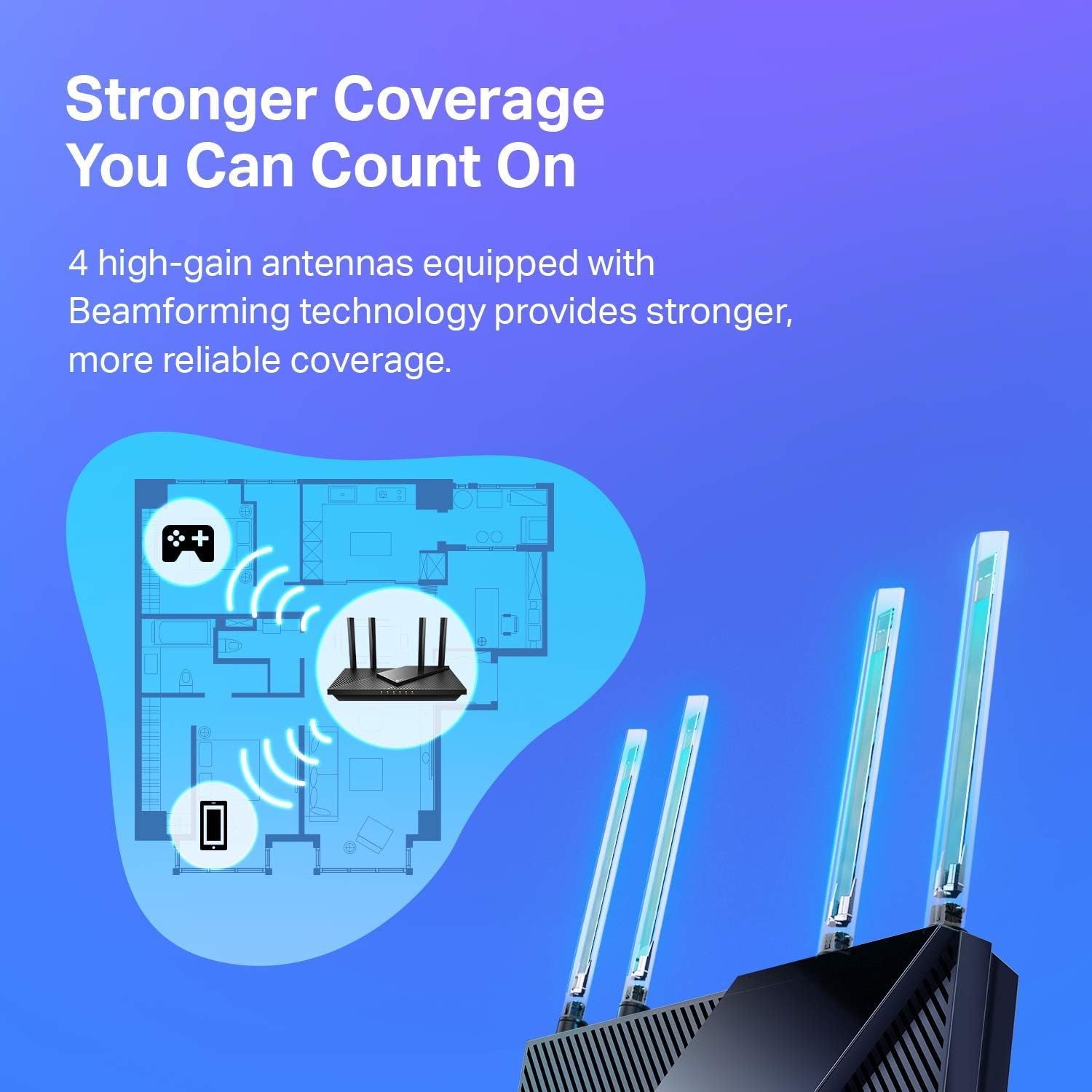



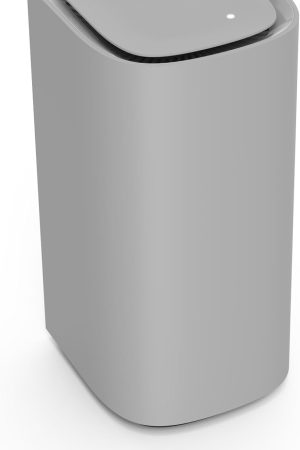
Amazon Customer –
5.0 de 5 estrellas
Great for Oculus Quest 2
Long review but hopefully helpful:Bought this to replace an aged Airport Extreme and give my Oculus Quest 2 a better WiFi connection. So far so good.Set up was okay but I had some trouble getting the Ethernet light to go green despite all the others being green and I was unable to get online via wired or wireless connection. If you reboot your modem and this device, go make coffee or something when it is starting back up because the router takes a while to restart. The light finally went green but it did feel like it took an inordinate amount of time.I understand the frustration that comes with setting up these new things and the rage factor sometimes enters the picture. If it does: unplug the cable modem and the router, leave everything unplugged for 5 minutes, plug in the cable modem and wait until it is fully booted up, plug in this router and walk away for a bit. Give it 5-10 minutes and hopefully you’ll be good to go.The interface looks a bit dated and clonky but most do. Seems the least priority is given to creating a clean, attractive interface for all these things, but coming from an Airport Extreme where you have essentially no features to work with, this is a dream. The ability to edit the names of the clients is something I was never able to do before and it really makes a difference.I wanted something with the ability to kick clients off the network while I am using the Quest to ensure it has no bandwidth competition with devices that are not in use at the time the Quest is being used, but then put them back on without having to jump through hoops, re-entering passwords and such. I have a lot of devices on my network and while they may not be in use, they are still hovering around and eating up some bandwidth even while idling.This router allows that in an easy peasy way but the icons used are confusing. First, if you go to the Network map, clients section, you will see a list of all the clients on your network. You can click the pencil next to the name of the device and change it to make life easier. On the right side, if you click Block, that client gets blacklisted and cannot connect to the network. If you click View Blacklist, you will see all of the blocked clients and there is a garbage can icon on the right. This is a confusing and poor icon choice because most people would think that this will remove the client entirely. It doesn’t. It simply puts the client back on the whitelist. It’s a great thing to have, for example:Let’s say you have a Zoom meeting and want to ensure that there’s as little connection issues as possible. You can block all other clients on the network that are not needed and have all the bandwidth to yourself for your meeting and when it’s over, just click the garbage can on each device in the blacklist and poof! they are all able to connect again.I am not really understanding the point of the QoS feature on this device because in the past when I’ve set up QoS in a work environment, you are able to directly allocate bandwidth to devices. Ideally, this would be what you would use if you had a Zoom call rather than kicking clients off for a time. With this router’s QoS, you have two choices: On or Off. Each device listed has a Priority switch that is turned on or off. You can turn on the Priority switch for one, some or all devices, but there’s nothing else, so you have no idea how bandwidth allocation is implemented here.Under the On/Off switch for QoS, there is a bandwidth allocation box for both upload and download with each set at 1000. You can change this number, but again, it doesn’t tell you how it will divvy out that bandwidth to the clients. If you only have one device with the Priority turned on, you are left to wonder what that client is getting as opposed to other devices on the network. That’s kind of a shame because you can prioritize a device for Always or for a couple of hours. Would seem the perfect set up for a Zoom meeting as you can give Priority to your device for a set amount of time and the router will release that restriction at the end of the hour or two or whatever you chose without you having to interact with the admin page at all. Unfortunately, you cannot enter times: i.e,. Priority from 10 a.m. to noon. You can choose Always, 1 hour, 2 hours, or 4 hours.I’m not sure what people are talking about regarding monthly fees for Parent Controls. I don’t have kids, but opened it up and you can add a child’s computer as a device, block certain keywords from being searched online and limit the days/times that your child can get online. I didn’t see anything about fees or payment for those features.I have noticed more zip in my Quest 2 since setting up this router and am quite pleased with it so far. I set up a 5ghz network set to AX only for the Quest’s exclusive use, a 2.4ghz Guest Network for all the Echos, Kindles, switches for lights, etc., and a 2.4ghz network for laptops, iPads, etc.
A 160 personas les resultó útil
dominik_12 –
4.0 de 5 estrellas
GREAT Replacement for older Router
Since I’ve replaced a few earlier Routers this one went fairly well … EXCEPT for the fact a defective power cord was shipped with this system. Took 1/2 hr to realize it was NOT the router but this stupid power cord! Luckily, I had another older computer electric cord that fit perfectly! BAD TP-Link. I had a previous TP-Link router a few years back and forgot I’d used the App that goes with this. I also, luckily, use 1Password that remembers my passwords (640 and counting). Just had to update the password but was able to get into the workings of this Gaming Router and setup as I wanted. Haven’t tried the signal strength for distance but works fine within my home. Don’t believe you’ll be disappointed by the QOS nor the capabilities of this device.
Mitchell –
4.0 de 5 estrellas
Works I suppose..
So, I bought this to upgrade from my spectrum one and I will say it does work very well and does provide a much faster speed. It has many benefits like allowing you to set up Wi-Fi for security cameras specifically, as well as set up two gigahertz or 5 GHz Wi-Fi speed or both. It has made my Wi-Fi faster and I do enjoy the product. Maybe my lack of knowledge is why I’m not 100% satisfied, I had assumed this router would allow me to see what websites were being visited on my home network but it does not. Other than that the product performs 100% how it should and I would recommend it if you’re not looking for that option as I was. And I would recommend it if you’re not looking for that option as I was.
TheZachRedd –
5.0 de 5 estrellas
It’s a much better router than the Spectrum Arris router!
Compared to the standard Spectrum router that I got tired of replacing, this TP Link is great speed for the price!I had a little bit of an issue with with the Spectrum TV app suddenly not wanting to work, and Nico in customer service straightened it out with a DNS change.I would recommend looking in to that before assuming all is lost if you have just one app that just won’t work and it is driving you crazy!TLDR: Huge improvement over ISP standard router. With a little bit of troubleshooting for an oddly specific issue, this router does everything and does it well!
Philip Levine –
5.0 de 5 estrellas
the router works great
I started having all manner of problems. I think it had something to do with the way I started the whole process – I kind of jumped the gun and got ahead of myself. Once I was able to get an internet connection using my laptop it all came rather easily. I had an older Linksys that was working ok but this seems to be quite a bit better. I’m an artists and this router is a work of art.
jaimie schock –
4.0 de 5 estrellas
Was simple to set up but……
Product does not come with instructions. Hey, I’m 60! I need instructions. Once I figured it out it was some but then again bam! Won’t connect to internet ! Why? I’ve done everything, go to customer support. Biggest drawback there was 1/2 hour wait. Then Carlo, got me on quickly after updating the router ! Come on , that really should have been in instructions right. So far , excellent speeds and everything is connecting quickly. Thank you Carlo at customer support ! Carlo gets a 5 star.
A una persona le resultó útil
ZS –
4.0 de 5 estrellas
Extremely confusing setup
Setup instructions were not easy and had to call customer support. Install the app > create an account & «bind» the router to the account > most important part – turn off the smart connect so that you can then switch off 2.5ghz and only use the faster 5ghz. Works fine once you figure it out.
MMcQuain –
5.0 de 5 estrellas
Good feature set for the money
My last 2 home WiFi routers have been TP-Link and so far I’m very happy. Before this unit I had their tri-band model and was very happy with the performance and feature set in my apartment. I teach I.T. courses from home and have moved most of my network over to wired instead of wireless for security and that wired still offers the best overall performance. So when my last unit took a direct lightning strike (gotta love Florida even when you have UPS and surge protectors) I decided to look for something with more switch ports. Before I’d connected a couple of 5-port switches into a couple of the 4 ports on the old SOHO unit. But this is never as good as going direct to your main switch. I LOVE the 8 ports on this new unit.I was concerned that the antenna could only be pointed in one direction but that hasn’t been a problem and the coverage is very good for my needs. I have the unit wall mounted since I was concerned about a cat trying to sleep on the warm top of the unit, which is covered with vent holes. It still runs nice and cool with about 10-12 devices connected via a mix of wired and wireless. The administrative setup is best done via a web browser (but they do offer a phone app) and I can do things like MAC reservations in DHCP, and a few features that most home users probably never think about. Its not a managed switch so I didn’t expect high-end security and features, but it is perfect for my home setup.
S. Gilmore –
5.0 de 5 estrellas
Very Good
Wanted to eliminate poor WiFi coverage zone in the back portions of the house; our ISP-provided mesh router just couldn’t reach that far, so this router + its companion mesh extender perfectly resolved the issue. Easily set up using the TP Link phone app + the browser web page. Lots of features, but the defaults should do fine for 95% of users.
Andrew Hull –
5.0 de 5 estrellas
Fast and complete signal. Easy to install.
This router was quick and easy to install and set up. I have a 900 sq ft house and I have fast Wi-Fi in every room. I even have Wi-Fi signal outside. This is a great option if you don’t want to spend a ridiculous amount of money to buy top quality routers.
Joshua –
5.0 de 5 estrellas
Fast! WPA3, Tri-band, Fast!
This router is amazing! I never realized how fast 6G could be! I’ve also got fiber optic internet, and a gaming computer attached. Works flawlessly! Thanks TP Link for such a great product!
Shelli Stuart –
5.0 de 5 estrellas
Pretty good router!
Most of all, I love the price of this router! I got it for only $62.00. I have it hooked up in my living room, and the signal reaches all the way to my bedroom and keeps me connected to the internet very well. I’m not very techy and hate to set things like this up, but the instructions they provided helped me to do it all by myself. I was very pleased about that.
cindy –
5.0 de 5 estrellas
Replacement of older unit
So far so good. Bought for the sole purpose of replacing older unit
Pia C. –
4.0 de 5 estrellas
Works well so far
I upgraded to this from another model that was supposedly able to output the 300 I needed. This one performs perfectly and sometimes puts out over 300 even though that’s all o technically pay for. Nice so far, but a technician warned me these don’t last long.
Lamar Crumly –
5.0 de 5 estrellas
works great
Carries lots of data at once
Papa One –
5.0 de 5 estrellas
Product has performed as described.
A cheaper alternative to paying the internet carrier an equipment fee.
Jaime –
4.0 de 5 estrellas
Fairly easy setup even for a novice
Fairly easy to set up a wi-fi network with this router. Depending on your internet speeds it might take a while to get started and fully connected but just download the app on your phone or any cell data connected device and follow the prompts!The signal range is enough for most people, but if you find you need more, a cheap range extender will probably do the trick and be simple to connect with the app for this router.If you just need an updated router for typical home use (web browsing, streaming services, email, etc) then I recommend this one. Save yourself some money without sacrificing performance.
A 2 personas les resultó útil
Titus –
5.0 de 5 estrellas
Works
Seems to a better range and speed then everything I had before
Jack Liu –
5.0 de 5 estrellas
Easy to set up
Great product and easy to install. The Internet speed is very fast.👍.
jacovny –
5.0 de 5 estrellas
It works.
If you’re not super tech-savvy, then you may need a teenager to help you with set-up. Some of the instructions aren’t as clear as they could be. But once you get it going it does what it’s supposed to, and seems to do it quite well. I live alone and have a PC, smart tv, smartphone, tablet, and gaming console connected (in addition to my work laptop some evenings). I’ve never had any issues with speed or connectivity.
CindeAz –
5.0 de 5 estrellas
Awesome Router
I have NEVER owned an easier to set-up router in my life! The reviews I read weren’t lying. I couldn’t be more pleased with it. Super simple to set up – I was up/running in no time at all and without ANY problems! Unbelievable! The speed I get is very quick – no complaints. Handles all my ‘stuff’ without any problems! It was such a pleasant experience to set up. Kudos to TP-Link – they did this one right.
Corbin –
4.0 de 5 estrellas
Good value
Helped to extend my att routers range and speed. It is sometimes slow to buffer but that may be user error when I set it up. Overall good and consistent improvement
marty cohen –
5.0 de 5 estrellas
Very good upgrade easy setup
I’m not a technical person by any means, but I was using a router that was at least 5 years old. I was way overdue for a new one.I bought this after a long while and a lot of consideration, I am happy that I did.The setup was so easy, in this time of app’s I am super pleased with the app and it truly walked me through the process of getting the network setup in less than 5 minutes, it also has analytics that helps if there is an issue or as I do for checking signal devices on network etc.The speed has really improved in my 3,000 square foot house. It is substantial in quality and sturdiness, rebooting is simple and fast and it sits in a pretty hot area with my other components and there is no issue with the performance.There is a myriad of choices of routers and I am glad that I went with this one
A 2 personas les resultó útil
Mr C –
4.0 de 5 estrellas
TP-Link Website issues
It took a support phone call to get it on line but worked great after that. The problem is with the site for checking who is on your WIFI , it is unsecure. Designated by HTTP instead of HTTPS on Chrome, which makes no since the TP-Link home page is secure. Called support and they said it is secure, it just doesn’t show it. I will just use the app on the phone.
TX Saddle Maker –
5.0 de 5 estrellas
Works great so far
Great coverage in my 4000 square foot shop. Great signal strength and pretty fast with my internet of a point to point range extender. Streaming and internet on all electronics with no problems.
Jay WernerJay Werner –
5.0 de 5 estrellas
WORKS GREAT WITH ATT FIBER AND HAS 8 PORTS!
I got this, mainly to I have eight ports but it also reaches way further than the AT&T router. I needed a porch because some of my peripherals did not work well going through switches. With eight ports I did not need to use a switch next to the router. You can either call into AT&T and have them do an IP Passthrough and shut off the AT&T wireless or do it yourself before you hook this router up. You will need to hook this router up through the blue 5 Gb port on your AT&T router. Do not plug the TP Link into one of the regular ports. So you will have the AT&T router hooked like normal to the AT&T modem, and then the TP link will be hooked to the blue port on the AT&T router.
A 4 personas les resultó útil
Luke A. –
4.0 de 5 estrellas
Good enough
My wired connection is about 70% slower when it goes through the router but I guess that’s still okay.
t –
5.0 de 5 estrellas
Still working so far
No issues so far. Make sure this and the modem connected to it are both on working surge protectors. Good amount of settings. Standard range. Nothing has problems connecting.
Elaine –
5.0 de 5 estrellas
Easy installation.
I did not have much time to do my usual investigation into buying a new router but the selling point with this one was that the reviews stated easy installation. Really needing something quickly this was tipping point for me and it delivered. I had it up and running in about 20 minutes. Same day delivery helped, too. I am very satisfied with this purchase.
Ryan –
5.0 de 5 estrellas
Great mid-range router
Bought to use with my wireless ISP service. Didn’t need a modem for my service. Packed with modern features like WiFi6, OFDMA, beamforming, and a primary, guest, and IoT network. Tether app works well. Planned to pair with a RE605 range extender but may not even need it since it is so powerful. Low power usage as well. Easy to set up using the Tether app.
A 5 personas les resultó útil
ToddWisconsin –
5.0 de 5 estrellas
Get the Wifi speeds you pay for!
So it been about 5 years since I bought a router. My old Netgear R6020 worked as expected , No issues other than the fact that I was mislead that it would be faster than 100mb. Recently , I added a lot of devices to my home network. Running speed tests I could get as high as 90mb…Research told me that this Netgear router was in fact a 100mb router… I am paying for a 150mb internet speed…I searched many routers and decided on this one. Setup was fairly easy …And making a TPLINK account lets me control this router from anywhere. That’s a pretty awesome feature to have . So , I used the same Network logins as my previous router , Enabled the smart device , and let the router do its job. Some people had issues with the smart network feature , but I updated the firmware , let it boot up , and all 13 of my devices were instantly connected. They are a mix of wired , 2.4 , and 5g devices. All 5g devices connected properly. Now , the test I was waiting for . The speed test…All speed tests now result in over 160mb …I am a happy camper . The phone. Computer , video cams , are all faster and the signal strength is great. I am so glad I chose this router , and I think you will be happy with it also !UPDATE : After playing with all the settings for a couple weeks , I chose to disable » smart connect » and run the same name and password SSIDs for the 2.4 and 5g . Enabling Smart with multiple devices let’s the router control the network…With it off it lets the device control it . Some of my dual frequency devices were dropping to the 2.4 network ( which my security cameras are on ) with smart connect enabled….A flick of the switch and now that the devices choose the network , 5g devices tend to stay on the 5g network all the time. Performance and range have been perfect so far , any other issues and I will update !And as Promised , here’s my update : After 1 year of using this router with 13 devices connected 24/7 ,I can say this router is a beast ! No issues , great string signal everywhere in my house and yard ….But it , and you won’t be disappointed..The APP is fun to play with when you are not home , and is very easy to use. I have stuck with the smartsetting off , and let my device pick the network…My 5g devices stay on 5g then , and my 2.4 network has less traffic this way ….Update : It’s been a year since I bought this router and not once has it failed me …It’s a workhouse, and I have 15 devices using it …You will not be unhappy with this inexpensive long range dual band router !
A 39 personas les resultó útil
UAstudentnUAstudentn –
5.0 de 5 estrellas
It works and is secure!
I wanted a more secure WiFi router while also saving money on the rental from my cable provider, so I was suggested to purchase this by a very experienced tech and cyber security wiz. Now, I personally don’t feel that I know much about anything technical these days, but I have really enjoyed this so far. Performance wise, but more than anything I REALLY love the security of the back-office type of controls the TP-Link gives you.PERFORMANCENow, my current home is 1500 sq ft and a split level home, so most of the areas I use WiFi at home are never too far from the router. I placed the router right on the TV stand underneath the TV so that certainly is as close as it gets. When I’m upstairs (technically 1.5 levels up from the router) I still seem to get fine enough WiFi when I’m browsing on my phone. I will say that the WiFi randomly cuts out for me, but, this is definitely an issue I had with my previous equipment so I don’t blame the router itself, it is my provider. Or the wiring outside my house.. not really sure. I have noticed however that when the service does go out, ever since changing to the TP-Link, the service returns much faster and I never have to reset it. With my old provider-provided router, it would be out for hours and I always seemed to have to manually reset the equipment. So in summary, the service and performance for me has been exemplary!SOFTWAREThe primary reason I got this was to make sure nobody could hack into my WiFi. With other routers, I am not sure if the same service is available, but this was the first I’ve ever seen it. Yes… we all know that WiFi is password protected. BUT. Someone can easily hack into it, right? Well not with the TP-Link! You can access the router security through the routers IP address, and you set a password for that as well. The user interface is pretty simple for even a dolt like myself to understand. You can control who can access your WiFi by using a blacklist or a whitelist. A blacklist means that all who have the login details *except* for specific IP addresses you’ve blocked can access. A whitelist means that ONLY the IP addresses you have added to your list can access the WiFi. I am using the whitelist, since I do not want anyone random or unwanted accessing my service. Let me tell you, it works perfectly! Sometimes I forget that I have this setup, and I have tried many times with many different devices to try and access the wifi… heck, even the guest network, that I thought was specifically setup for this, doesn’t seem to let random users access it. It also shows you who is currently accessing it, although I find that feature doesn’t seem to be totally accurate sometimes. I give the software 5 stars for the simple fact that it is so easy to control access through it.SUMMARYOverall I am very happy with this purchase. It does what I want it to do, very securely. Setup was a little confusing because if I recall correctly, nobody could access it until we were able to get into the back-office software and setup password first. Other than that I really have had no issues and enjoy using it. When I need to change a setting it is super easy to get in and make any adjustments.
A 61 personas les resultó útil
Jason Gillman –
5.0 de 5 estrellas
Inexpensive and capable
As a rule I like to replace wifi equipment every few years, so cost is important. This met the cost component, and was easy to program before doing the swap out so that all the devices seamlessly connected.A slight improvement on speed from my 1700, and uses the same power connector. You should note that it comes with highest power setting by default. That may or may not get you faster speeds.Something else .. It likes to slide your high speed devices back to the 2.4GHZ band sometimes if you have bot of them enabled. Not really good. If you don’t have legacy 2.4GHZ devices that rely on it, OR have so many wireless that you need the space ..then disable the 2.4GHZ altogether, and the 5GHZ performs a little better too.
A 2 personas les resultó útil
Rudy –
4.0 de 5 estrellas
affordable, customizable, intuitive, great app, what’s not to like?
I would consider myself a novice when it comes to routers and networking. I can do simple tasks (network set up) adding removing devices..etc changing passwords etc. For the past few months, i have been on the fence about replacing my ISP provided router, so i took the plunge and orderd this model (archer ax21).my old netgear router (supplied by my ISP (charter spectrum) died back in november and I called customer service and they sent me a new «advanced wifi» router. that router was complete garbage, ISP’s don’t even let customers go in and modify their own home wi-fi networks. if you type the ip address for the router, it directs you to a page that says «login using the spectrum app». well, their app only allows you to change the SSID name and password..NOTHING ELSE. very frustrating. ISP provided routers now combine the 2.5ghz and 5ghz bands, and many of my devices are older and ONLY use the 2.5 ghz band. so, natrually there were conflicts and frequent disconnects. I also own a accurite iris 5 and 1 weather station. in all my years of using a pc and wireless networks.. I have never seen or had a device that is so tempermental. I needed to be able to isolate the 2.5ghz and 5ghz bands so that i could assign specific devices to each band. the older things go on the 2.5ghz, and newer things like ipad, smart tv, xbox one..go on the 5ghz band.setting this up was very straight forward. simply power down your ISP modem, and reboot. wait for everything to reboot and ensure you have internet connectivity through the modem. then plug ethernet cable from back of modem into the WAN port on the Archer X21 router. then power up the router and wait for all the lights to turn green. takes about 1-3 minutes tops.you can set up either via APP (which is what i did), or you can set up using pc with ethernet cable.I have a chromebook, so it has no eithernet jack. i actually ordered one on amazon, it’s a usb to ethernet adapter. works like champ. but for most people you should be able to set up just using the app.. if you want to do more advanced things (dchp customizations, etc) i would set it up on the webpage through the ethernet connection.simply follow the instructions from the app, enter your new network name and new password and you will be good to go.the app shows each device connected on each network as well as real time uploads/downloads so you can see if there is a issue with a particular device. if you are having issues with devices disconnecting/reconnecting/slow speeds etc. i would suggest at the start that you DISABLE the 5ghz band. after you get everything connected and confirm that the devices are working, then go ahead and re-enable the 5ghz band. for some reason, (not sure why) on inital setup there can be conflicts.there are tons of options for this router, far to many to get into much detail for this review. go ahead and download the manual prior to purchase, so you can read up on what this router can/can’t do before you purchase.you can actually update the firmware over the air by hitting the update button, or you can speciify a certain time of day for the updates to be installed. a good rule of thumb would be set it to sometime after midnight that way, you will be asleep more than likely when the updates happen. out of the box, mine needed a firmware update. took less than 5 minutes.i’ve had/currently have other tp-link products (smart bulbs/cameras) and they all work as expected.the app is very intuitive and straight forward. i didn’t have to have any special settings from my ISP, i just plugged in the router, went through the setup, and everything connnected flawslessly on the FIRST attempt. no errors/timeouts etc that i was getting with my ISP supplied router.the router is sleek and has 4 antennas. my range is about the same as with my previous isp supplied router. currently have a linksys re6300 extender out here in the living room to boost the 5ghz band. my house isn’t that big but is very old. (its a single wide from early 70’s with A-Frame roof). so i think my signal loss has alot to do with the aluminum siding on my house. your range/results will obviously vary.I currently have 16 devices on my network and all are staying connected flawlessly and seem faster than with the ISP supplied router.there is also a option for guest network. I’m using that for guests and my accurite weather station.hoping this will help me troubleshoot the accurite when the inevitable disconnects start.also wanted to mention that the accurite iris 5-1 weather stations are full of problems. if your considering one, go with another brand. it’s not worth the headache.the only reason i took a star off was becase the antennas on the back of the router were wrapped in plastic that was hard to take off. other than that, i think this router is perfect. it’s affordable, has tons of options and doesn’t have performance issues that ISP supplied routers do. pick one up today, i’m sure glad I did.
A 241 personas les resultó útil
Michael –
5.0 de 5 estrellas
A Spectrum Internet Customer’s Point-Of-View
As A Spectrum Internet CustomerI had a Spectrum Advanced WiFi router that does 2G and 5G on the same WiFi network. There is not a way to split the networks in two. If you have a cell phone that is compatible with device steering and you use to connect your 2G devices to, you can call or chat with their Internet Repair support team to set up a feature on your cell phone that may allow the 2G devices to connect but it can be a hit or a miss and it’s too much of a hassle to keep calling/chatting to set this up with as the feature is enabled for only sixty minutes. If the 2G device is connected before the hour is over, it will remain connected but if it’s not, you’ll need to reach back out to try again and you’ll also need to reach back out for other new 2G devices only that don’t automatically connect to the 2G network.This is a major flaw for an «Advanced» WiFi router. Customers paying a monthly $5 fee to lease their routers should be able to either split the networks in two or leave them as a single network for band steering. Outside of this, the Spectrum routers are fine. However, it’s just better to get your own router.It would be great if they offered more advanced routers with more features such as VPN’s, hiding network SSID, splitting the 2G and 5G networks, guest network and more. I’d pay $5 more a month on top of the already $5 charge for this. This way customers can select which router they need for their home and still get customer support for it.As A New Customer For Echo Dot’sThis is the reason why I purchased my own router. I purchased four Echo Dot’s, 5th generation, ’22 release. All of them connected to the Spectrum WiFi router without issue and individually they operated great. However, the Echo Dot’s have a «multi-room audio» feature where you can play music all throughout your home. This was my entire reason for getting these in the first place. This feature was a hit or miss. Sometimes it would work but most of the time only one or two would work and trying to get them all re-paired so I could say, «Alexa, play Discover Weekly from Spotify everywhere,» was a huge inconvenience and took too much time.After going online and reviewing forums such as Quora and Reddit, I could see what the issue was. The Spectrum WiFi router would switch them between 2G and 5G based off of interference and signal strength throughout the day and if even just one Echo Dot was on a different network than the others, it would throw off the multi-room audio so that it wouldn’t work. So the hunt for a dual band router began.TP-Link AX1800 WiFi 6 Router (Archer AX21) ReviewThe TP-Link AX1800 Router has been amazing so far. It arrived on the same day that I ordered (Thank you Amazon and of course, most of all, the delivery drivers). When it first came in, the first thing I noticed was how ridiculously light it was which kind of made me nervous about the purchase. The router itself came very nicely packaged, nothing was damaged.I followed the instructions to the letter but the router was not showing any lights on there after plugging it in once the Internet modem came back online. I re-read the steps again and re-checked the power connections and tried unplugging from both ends but not luck. I honestly thought I got a dud. I looked on the back of the router and saw a button and pressed it in; all the lights began to show and I could begin the setup process.I use an iPhone and when I pulled up the TP-Link App to set up the router I couldn’t help but notice its low star rating so I opted not to download the app and instead login using the IP address (the instructions provide you with this information and how-to as well). This is my first time ever logging into a WiFi router without the use of a mobile app and I have to say, it is significantly better and heavily preferred. I was able to turn off TP-Link Smart Connect so that I could have two separate SSID’s for the 2G and 5G network. I could also see there was a whole new host of features that I did not have prior such as hiding your WiFi networks from neighbors and having a guest network.I also did a speed test and they all came back higher than normal and my computer noticeably moves faster when browsing the Internet and streaming video despite being roughly around the same speeds (before it was around 310mbps download/9mbps upload; now it is at around 360mbps/13mbps upload). Maybe the 50mbps DL and 4mbps UL makes a huge difference. I’m not entirely sure. I believe the difference really comes from the router provider a more stable/stronger connection than the Spectrum router. The signals itself are just healthier now.I also like that the TP-Link router has antennas, four of them to be exact, that you can see. The Spectrum routers don’t have these and if they do, they’re within the router itself. I believe routers with antennas that you can visibly see operate better and send stronger signals.Did This Resolve My Issue With The Echo Dot’s?It absolutely did. I re-connected all four Echo Dot’s to the 2G network, which was kind of a pain as well to do (but well worth the time and effort; it would’ve been significantly easier to do if I originally connected them to a dual band router in the first place) and ever since then I have had no issues with multi-room audio. Anytime I want to play music from all four Echo Dot’s at the same time, they all play without issue. Which is great because I plan on purchasing more for a more surround system environment.Final NotesIf you need a dual band WiFi router that is able to split the networks in two so that you can sign into them separately, this is it. And honestly, if you have a Spectrum router, this is a major upgrade for a fraction of the cost. Just make sure you keep it clean of dust, and keep it in a well-ventilated and cool area of the home and this will easily last you 2+ years. It saves you money and it works better. It’s honestly a no-brainer.There is also a common misconception with spotty/slow Internet speeds. The majority of signal issues do not come from cable lines (confirm with your ISP provider first though that the signal levels look healthy coming into and from your Internet modem) but come from the equipment itself (modem and/or router) or from the devices you are using (assuming it is only occurring on one or two devices). Which is why upgrading your WiFi router and/or Internet modem can resolve the issues.I honestly don’t have any issues with the Spectrum Internet modems. I think they’re fine. They all come pre-built, meaning, you can’t change any settings on them. Not a deal breaker for me. However, honestly, if I didn’t have a Landline service with them, I would’ve purchased my own modem as well and long-term wise I will definitely consider it. The Spectrum Internet equipment are fine for the majority of homes. However, there is no one size fits all and if you’re having issues with your equipment whether due to the lack of features available or signal issues (and confirmed with their Internet Repair team that there are no signal issues coming from the lines), this TP-Link router is an exceptional purchase.
A 202 personas les resultó útil
Liv SLiv S –
5.0 de 5 estrellas
Great Range and easy set up
This WiFi router works perfect for a small to medium size apartment. My apartment is around 900 sq feet. The first picture is the data speed right next to the router, picture 2 is the data speed on the other end of the apartment. The router is kept in one corner of the apartment and I have great wifi in the opposite corner.Setting up the router was very easy and took less than 5 minutes with the tether app. The app works great to see what devices are connected to the router, and you can even see live speeds of each individual device and prioritize one device over another.This is a great quality router that is very easy to set up and use.
A una persona le resultó útil
MWCraft –
5.0 de 5 estrellas
An Excellent Router; Highly Configurable
After two months of use, I have come to the conclusion that this is an excellent router.A couple of months ago, I placed the order to upgrade our home internet to AT&T gigabit fiber and knew that I wanted a solid, configurable WIFI router as the only device plugged into the AT&T equipment. This way, I could setup a Raspberry Pi as Pihole to block ads on my entire network and use MAC IDs to allow/deny access to any devices that tried to connect.There are videos on YouTube that review this router and give you a view into the the setup/config screens so, I won’t go into describing all of that. However, I will say that I feel the setup screens are intuitive and even if I did not have 20+ years’ experience in IT (programming, DBA, sys admin, etc.) I believe I could figure out how to make this router fit my needs. Whether you have that kind of background or not, the YouTube videos can be very helpful.Wired ConnectionsThe previous owner of my house had it wired with CAT6 cable (thank you!) and I added a couple of CAT8 cable runs so, I am currently using 6 of this routers’ 8 gigabit ports. Those cables give me wired connections to multiple gigabit switches throughout the house (bedroom, office, man cave, living room, etc.) where I have wired connections to multiple computers or smart TVs or gaming systems, etc.I could bore you with upload/download numbers but, instead, I will just say that everything runs faster or better now than it did before all my upgrades.My smart TV connects to YouTube (Pihole blocks the ads) and videos play smoothly. My PS4 used to take an hour to download free games and now takes a couple of minutes and my Xbox is the same. System patches take a minute to download. Online streaming services run smoothly and I have yet to see any “spinning wheels” as a video buffers in the middle of an action scene.WIFIBefore AT&T fiber, I had an AT&T Airties 4921 WIFI booster that did a great job improving the signal to a “dead spot” in the back of the house. I tried and failed to get the 4921 to work on my new equipment then realized the AX6000 had already solved the dead spot problem. I have WIFI cameras pointing towards the woods behind my house or from the woods back to the house and am getting a strong signal to all devices.The router is capable of WIFI 6 but currently none of our iPhones, iPads, MacBooks or laptops can use it. Nevertheless, I have not noticed any connectivity issues with any of our wireless devices.I do have one wireless, multifunction HP printer that will go to “sleep” after several hours of inactivity and may not wake up when I send a document to it from my smart phone. All I do is punch a button on it, it wakes up, accepts the document and everything is fine. This is probably a setup issue within the printer, and certainly not a WIFI problem, but has not been a big enough hassle for me to worry about it.Network MonitoringOne of the major things I wanted from this router is the ability to easily block devices on my network. I have a teenager who only needs occasional Internet access and I used both of the MAC IDs from their laptop (wired and wireless) to setup a weekly schedule for when it could/could not reach the Internet.I can see all wired/wireless devices on my network in the routers’ Basic or Advanced screens and this allows me to keep an eye on who is in my network.Overall, I have been very pleased with this router and highly recommend it.
A 67 personas les resultó útil
Dave Kramer –
4.0 de 5 estrellas
So far, so good (and better than the AC5400)
I bought the TP-Link AC5400 Tri Band WiFi Gaming Router in August 2020. It’s been not great with erratic dropouts (somewhat improved with a scheduled nightly reboot). The 2.4 GHz band finally gave out entirely in just two years.Our home is two stories plus a basement. We have the router in our home office on the top floor, and use it for Ethernet and WiFi around the house including a number of smart devices (Echos, smart plug) dependent on the 2.4 Ghz level of service and then 5 Ghz for tablets and laptops that aren’t plugged in. Plus a number of gaming devices in the living room wired to a cheap aging switch to share a long Ethernet cable that snakes down the stairs.I looked around at the competition but wasn’t seeing a clear winner, particularly in the 8-port Ethernet category, which seems to have narrowed in the past few years. On paper, this model looked like a good choice with some potentially great features, but I’m wary of the TP-Link name and reports of spotty support and similar issues with this model.Bottom line, I needed a new router and I needed it same day. I sprung for the Asurion 4-year replacement plan for peace of mind in case there are problems down the road (normally I skip these sorts of plans). The unit arrived in a few hours, and it was basically a quick swap and a few quick config choices – and all of our devices reconnected and all was good. As a bonus, the mesh extender I bought earlier this year works natively with the router (it didn’t with the 5400). It took me awhile to figure out how to reset it (required a paperclip) but then I was able to reconfigure it to use the same network name.Also, based on one of the other reviews I read here, I went through the Ethernet cables and eliminated 3 that aren’t in active use, bringing the total down to 5 (where the reviewer found the best performance). I may try plugging some of the other cables back in and testing the result when I have the time and inclination. For now, 5 ports actually suits us though I could see going back up to 6-7 eventually and I hope that wouldn’t cause problems.I’m less than a week in, so posting my first impressions now and will update if/when things go south. Overall the router is fast and easy to setup and use. No issues with devices on either 2.4 or 5 Ghz wireless bands so far. I did set a middle-of-the-night daily reboot just in case, as I think this is a best practice and served us well before. I had hoped to use the mesh extender with the WiFi gaming 5 Ghz band but it doesn’t support this natively (just the default 5 Ghz network), so we’re basically not using the gaming optimized WiFi – which seems a shame as we are all gamers, and this would be a good choice for extending WiFi to our son’s room in the basement where he has an Xbox One and a gaming laptop.But that’s a minor gripe. I also noticed that there’s only one USB 3 port (which I use for a media library that I access via Xbox Series X), and the other is USB-C which I don’t know that we’ll ever use. We had stopped using the second USB port on the 5400 as it’s documented to interfere with 2.4 GHz WiFi so that was a deal breaker for us. Would have preferred a second USB 3 port that actually works but that’s another minor gripe.BOTTOM LINE (for now): It’s a solid router, assuming it holds up. With the extended warranty, I’m hoping we get at least 4 years from the AX10000 (vs 2 years for the AC5400).
A 26 personas les resultó útil
WestsocWestsoc –
5.0 de 5 estrellas
Archer A7/AX21 2.4G speed for iPhone 11 from 300M Verizon Fios
Archer A7/AX21 2.4G speed for iPhone 11 from 300M Verizon Fios5* review for successfully resolved my low 2.4G speed problem, excellent support from TP Link and fast 5G speed that exceeds Verizon Fios max speed of 300Mbps.The purpose of this review is to compare the 2.4G and 5G speeds of the TP Link Archer A7(AC1700) WiFi 5 router and AX21(AX1800) WiFi 6 router using an iPhone 11 which supports WiFi 6. The highest speed I can test is 300Mbps limited by my Verizon Internet plan. Measurement results using show that using the WiFi 5 router, the 2.4G speed is 60M/80M (UL/DL) and the 5G speed is 307M/330M, whereas using the WiFi 6 router, the 2.4G speed is 110M/120M and the 5G speed is about same.Newer routers’ real life 5G speed is very high and normally is not a problem, but real life 2.4G speed could be slow. It is not entirely sure which part of the wireless link is limiting the 2.4G speed. Below examines the speed limit of the WiFi standards involved, the router and iPhone 11. The routers are TP Link’s Archer A7(AC1700) and AX21(AX1800). Measured speeds at 2.4G and 5G will also be given.Router (TP Link) Specs and Supported WiFi Standards1) Archer A7(AC1700) has has 3 antennas is a WiFi 5 router2.4G : 450Mbps5G: 1300M bpsSupported Standards: AX21(AX1800) : 802.11ac(Wi-Fi 5), 802.11b, 802.11ax(Wi-Fi 6), 802.11n(Wi-Fi 4), 802.11g802.11n, 802.11ac, 802.11ax are also called Wi-Fi 4, WiFi 5 and WiFi 6 respectively.2) AX21(AX1800) has 4 antennas is a WiFi 6 router2.4G: 574M bps5G: 1200M bps.Supported Standards: AX7 (AC1700) 802.11b, 802.11n, 802.11g, 802.11acA7 (AX1800) is a low cost ($60) popular (listed as “Amazon Choice”) WiFi 5 router which supports 802.11 ac whereas AX 21 is a low cost ($90) WiFi 6 router which supports 802.11 ax. WiFi 6 (max speed 9.6G) not only has higher speed than WiFi 5 (max speed 3.5G) but also can support more devices using orthogonal frequency division multiple access. The main differences are given in picture 1. (Picture 1 from : https://www.mwrf.com/technologies/systems/article/21849959/whats-the-difference-between-wifi-5-and-wifi-6)Comparing the specs of these two routers, one has a higher 2.4G speed while the other has a higher 5G speed. But in real life, according to my measurements, at 2.4G, the WiFi 6 router has almost twice the speed than the WiFi 5 router. I don’t have a high enough wireless speed plan to test the 5G speed. In my house both routers have the same speed of 310M, limited by the max speed allowed by Verizon Fios 300M.Speeds specified by the WiFi standards are speeds the router manufacturers trying to meet and they are not the limit, but speeds advertised by the router are the speeds that customers want the router to be able to reach. They become upset if they are unable to get the speeds advertised by the router.Routers often do not specified under what link conditions these seemingly advertised high speeds could be realized. For example what is the required bandwidth, the number of antennas (the so called MIMO) and how pure the signal has to be (the signal to noise ratio). Is the bandwidth 20, 40, 80 or 160M? Is the signal to noise ratio has to be greater than 10dB?In real life, link speed depends on how far from the router (the signal strength) and radio interference which falls in band (the signal to noise ratio). The former can be solved by doing the speed test right next to the router, where the transmit signal from the router is at maximum. But for the latter, unless one has a so called Faraday Cage, there is no way to block in-band interference especially at 2.4G, which are used by microwave ovens, Bluetooth and many household devices. Interference is hard to quantify without using a spectrum analyzer and could become an excuse if one calls the router support line complaining low speed.Another limit is the device itself, and in this case iPhone 11. It’s specs are given below.Wi-Fi specifications for iPhone 11802.11 standard, name, frequency Maximum PHY data rate Maximum channel bandwidth Maximum MCS index Maximum spatial streamsax@5 GHz 1200 Mbps 80 MHz 11 (HE) 2/MIMOac@5 GHz 866 Mbps 80 MHz 9 (VHT) 2/MIMOa/n@5 GHz 300 Mbps 40 MHz 7 (HT) 2/MIMOax@2.4 GHz 195 Mbps 20 MHz 9 (HE) 2/MIMOb/g/n@2.4 GHz 144 Mbps 20 MHz 7 (HT) 2/MIMO(From: https://support.apple.com/guide/deployment/iphone-wi-fi-specification-details-dep268652e6c/web)https://mcsindex.com gives more details about how the speed on each band is affected by modulation scheme, number of antennas, bandwidth and WiFi standards used, not only for iPhones but for routers as well.From the iPhone 11 specs, only “n” and “ax” support 2.4GHz if we ignore the older standards “b” and “g”. At 2.4G, The maximum speeds for “n” is 144M whereas for “ax” is 195M. The max bandwidth for both is 20MHz which needs to be set in the router. Setting the bandwidth to 40MHz could lower the speed as the noise power will be doubled.However, at 5GHz the speed for ac (WiFi 5) is 866M with 80M max bandwidth whereas for ax (WiFi 6) is 1200M also with 80M max bandwidth. These bandwidths should also be specified in the router. Setting the bandwidth too high or too low could lower the speed.From the iPhone 11 max speeds, it is clear that the wireless link’s speed is not limited by both the A7 and AX21 routers and the standards, but by the iPhone 11 at 2.4G and by Verizon Fios at 5G.I have Verizon Fios 300M download and upload. Initially, I used an A7, thinking that at 2.4GHz, the router speed is 450M which is higher than iPhone’s 144M(“n”) and 195M(“ax), surely shouldn’t be a problem. But speed test showed that I got only 60M download and 80M upload from the best channel and 20M bandwidth (I tested all the channels and bandwidth combinations).60M is too slow for me because I have several devices (such as security cameras) using 2.4G. So I called TP Link support line to see what I had done wrong. Most customer supports didn’t know what the problem was the and finally I was connected to a high level support. She said that in real life, I had to multiply the speed by 30-50% and guided me through the various specs of the wireless link. I don’t know where the 30-50% comes from, perhaps it was her empirical experience. If I use the average of 40% and assume that applies to the lower speed of the router and the iPhone, which is 144MHz. 40%x144M is 57M. This was about what I got at 2.4G using the A7 router.But she also said something about WiFi 6 router and got me thinking perhaps a WiFi 6 router could improve the speed. (I must say that I got excellent support from TP Link, I had gotten calls twice from the specialist unsolicited and many followup emails. All trying to help me solve the low speed problem.)I then change the A7(AC1700) to an AX21(AX1800), which does support WiFi 6 “ax”.The main advantage of using AX21 is that it raised the iPhone 11 max speed at 2.4G from 144M to 195M, a gain of 51M. And as a result, in real life, the 2.4G link speed seemed to have increased by about the same amount. Speed test showed that at 2.4G, I now got ~90-110M(download, previously 60M when using A7) and 100-120M(upload) with the channel and bandwidth set on auto. Though the download speed is still less than 195M, the link speed has increased by changing to a router that supports ax and has 4 antennas. Have no idea if a more expensive router will further increase the 2.4G speed.However, at 5GHz, both routers give 307M download and 330M upload, limited by Verizon Fios max speed of 300M.When doing speed test, I shut off all 2.4G emitters. I live in a rural area and I suspect there is little interference.A7 has 3 antennas whereas AX21 has four. Is the speed improvement at 2.4G due to the additional antenna or the support of WiFi 6 or both?
A 214 personas les resultó útil
Amazon Customer –
4.0 de 5 estrellas
Product is good, but don’t use the phone app Tether to set it up
This was supposed to be delivered to me on the 2nd, I just received it today, but that’s not why I’m complaining. I did some research and came to find out that I have been living with throttled internet speeds for years due to false advertisements on my old router manufacturer’s part. I was only getting about 12MB a second when I should have been getting over 90MB. I’m pretty angry at myself for not catching this sooner, but at any rate, that is what drove me to buy this product. It is stated to be able to handle about 574mbps, and my plan is only for 500. From the reviews and the price, especially with the price being slashed, I decided to go for it despite never hearing of the brand before. The router itself is fine and has some nice tech and features. What is terrible, however, is the phone app Tether they tell you to download to set it up. I don’t know if this app is 3rd party, but if it is, they need to get away as fast as possible. I created my account, set my local account password, did the usual phone things like 2-factor auth and fingerprint access. This all originated from using the routers default password of course. I then created my wifi password, which is separate. I did all this through the phone app, got the confirmation email, opened it and clicked the button to authorize, and yay my account was created. It reset and put me back at the local password login. Ok, no problem, I just set that. Type it in. Incorrect. Delete it, show password, type it in again just to make sure I had no errors. No dice. I try my router password, no dice. I try the default password on the router itself, no dice. I’m about to get locked out at this point. The only options are to «Forget Password?» or contact customer service. I try forget password, «Please hold the reset button on the router for 10 seconds to restore to default settings.» Well, guess that’s the only way. So I do. Hold it for 20 just to be safe. Let the router do its thing. Try again with the app. Set my passwords up again and it looks like I’m connected. When I’m done going through the motions again, it sends me back to the main login, yet again, for the same screen I just created another password for. I type it in. No good. Try again, no good. Try the router password, the default password, nothing. There’s an option to connect to it anyway so I try it. It appears my phone and computer are on the network with full bars, but there’s not actually an outside internet connection. I’d been messing with this for about an hour at this point so I was getting frustrated. I decide to reset it again, held it for 30 seconds just to be sure, and it just sat there with a single solid light. I unplug the thing after this for 60 seconds. I plug it back in and my PC finally has internet again, at least enough to get to their website. (Hardwired btw for the PC) So I decide to take the second approach suggested in the instructions and set it up online. Flawless. Actually remembered all of the passwords I created and gave me several more options and screens than the phone application did. I can finally log all the devices in my house onto the network. I just tested my download speed and I went from 12MB to about 80MB with that particular platform. So, to summarize, the product works, just don’t use the janky phone app at all.
A 7 personas les resultó útil
Amazon Customer –
5.0 de 5 estrellas
Best Router I Have Ever Owned
This router is awesome. I was having all kinds of streaming problems with my old router, but this one works so well!!! No spinning circles on anything I stream. Downloads are super fast. Cox tried to get me to buy the spyware Contour Router, but I got this instead and am very happy with my purchase.
David H Berg –
4.0 de 5 estrellas
Easy setup
TP-Link has been my go to for a lot of SOHO products. Great value and performance. Setup was easy. Using the router is seamless. Works great for streaming wireless devices. Handles all of the traffic I have as a family of 4. Gave 4 stars as the security logging and some modern capabilities aren’t supported with the device.
A 2 personas les resultó útil
Ernest B. Foss –
5.0 de 5 estrellas
Great upgrade!
Had an old (9/10 years old) NG that did OK. With this, I’m getting over 100 mbps with 5g. Incredible.
Deja Myrah –
5.0 de 5 estrellas
The router is great, Spectrum is just horrible.
It would be nice to have internet that used it’s full potential.
Sobelle –
5.0 de 5 estrellas
Works great!
I bought this instead of renting one from my provider. It pays for itself in less than a year. I have a one story 3 bedroom home. I opted not to get the boosters and reception throughout the house is good.
V-Man –
4.0 de 5 estrellas
Cannot limit bandwidth per device
With so many antennas you’d think coverage would not be a problem in my 3500sf home, but it was. Even my older routers worked fine. Perhaps the largest issue I had with this router is that it lacks the feature to limit bandwidth per device. You may not need that feature but I did. I ended up going with an ASUS ROG Rapture GT-AX11000 Pro instead which not only meets that feature but has a much better range. Overall, this seems like it would still make a fine router for many.
Rodney Pena –
5.0 de 5 estrellas
Great Product
This unit works great, it has at least double the coverage my old unit had. Very simple to install and very good installation as well.
Theresa Martin –
5.0 de 5 estrellas
Routers are different per companies cable
Who knew, the last router I had for about 8 years wouldn’t work with this new company in our area? I was fed up with the rental on the rental fees & constant increases. I bought my first TP-link router & was so happy with it, I asked the installation guy to pick what I needed to make his companies internet work & he recommended TP-Link also. That made this customers day.
A una persona le resultó útil
telegram_sam –
5.0 de 5 estrellas
Works great, easy to set uo
I’m a new Spectrum customer and needed a router because who wants to pay them $8 a month to lease one for the rest of their life?I had this set up in no time. Great range across multiple rooms. No complaints at all.
A 2 personas les resultó útil
shade mason –
5.0 de 5 estrellas
Beats the spectrum modem
My apartment isn’t that big but having multiple devices this modem makes everything non buffer
A una persona le resultó útil
Chris –
5.0 de 5 estrellas
Fit my needs
I wanted separate 2.4 and 5g for my not so smart devices that can’t handle mesh. This was plug and play. The app has limited setup but you can still just dial in the old fashioned way
dibs –
3.0 de 5 estrellas
Very good for better range, speeds over wifi, but TP-Link needs to revamp their config app/browser
The coverage on this router is incredible, I used to have cat6 cables running everywhere in my house up and down, room to room… But the dogs, they’d take down our internet and TV with one bite. Also the router I had been using was a Tri-Band gaming router, not the best for coverage of a 3,000sqft multi-story home, that’s nowhere close to being open concept.All the wires had to go, not only were we running out but having wires all over the floors is dangerous, trust me I tripped on one and fell head first down 11 flights of stairs, not fun.It was time to take my fiber service to the max and go all wifi. Although I do want to state that I do still have a cat8 cable running to my desktop because no matter how great your wifi router is you’re not going to beat a wired connection. But i talk a little bit about that in one of my other reviews for the cat8 cables I am currently using for gateway >router >desktop.I must admit I had troubles setting this new wifi 6 router up with my ISPs outdated gateway/modem. But that was all on the ISP and eventually got the proper gateway (ax support) for the service I’ve been paying for years now.Once that mess was handled it was not too difficult to set up, I still had to do some advanced configuration but that was just an annoyance.So how fast is it? For a MU-MIMO wifi router having almost 20 devices running off of it at the same time, it’s unbelievable. One caveat, this is not a great wifi gaming router (talking mostly FPS), so if that’s what you’re looking for look elsewhere, ASUS has an incredible one or right now, yet if your house needs to run on mostly, if not all, wifi like mine, you won’t be disappointed. Another caveat, don’t expect ax capabilities on all your devices, it’s fairly new so the chances your older and even newer devices support ax are pretty slim. But it is backwards compatible so your other devices should have no problem with their older standards.I mostly bought this Archer AX6000 for its range, MU-MIMO and future proofing my home.I’ve tested the speeds I’m getting on the Archer x6000 on all my devices and I was amazed, sure most of them don’t support ax but because of the extended range and MU-MIMO capabilities, I’m definitely seeing higher speeds and such an extended range, it’s crazy. For example, I ran a speed test on my phone using the older AC3200 gaming router and compared that to the Archer x6000.The AC3200 was giving me around 330+/-Mbps, which really isn’t bad but then I ran the Archer x6000 and it blew that number away reaching over 800Mbps… That’s amazing for a phone. Then I ran my ASUS gaming laptop, with the AC3200 I was averaging around 650+/- Mbps, the Archer made it up to 890Mbps ON WI-FI (just to note, I tested all devices the same distance away from the routers, had the routers in the same place in the house, same set-up, only one router connected to the gateway/modem at a time using the same cat8 cable)So that sounds great right? Well it is, but unfortunately just because the range is much better, does not mean you’re speeds won’t drop the further you get from the router. The good news is that I can still get 350+/-Mbps on my phone and 550-600+/- Mbps on my laptop way out in the backyard. Something the AC3200 was NEVER able to do even when I moved it downstairs as close to the door as possible.As for their app for setting up the router on your phone or tablet, you really can’t do anything, especially after their latest update. The GUI is pretty basic, on both the app and using a web browser. The web browser is definitely the way to go to set this thing up, Tether their app just basically shows you connected devices and has a speed test option but it’s far from perfect. When I first set up the router I was able to configure the router on the app, why they dumbed it down is beyond me, but the browser is always the way to go anyway.So yeah I had to take a couple stars away for that. Also they make this huge deal about the RGB lighting, when in reality it just lights up a tiny square in the top of the device and is not bright at all, so pushing this feature about being able to turn it on or off for «sleeping» is moot.Even though the configuration is disappointing and the features are nothing compared to D-Link or Acer’s configurations, I’d definitely still recommend this product to anyone who’s got a large home, multiple devices requiring wifi, and isn’t bothered by the lack of config options.If you need a gaming router and have a bigger house just create an AP or get some extenders for the floors you don’t need blazing speeds on.Hopefully in the future there’ll be more and better updates to the config system. I’m sure once ax starts becoming standard TP-Link will get on it. One can hope.Overall B+
A 20 personas les resultó útil
Alice –
5.0 de 5 estrellas
It works
The range extends from the bottom floor to the to the top floor of a 1200 sq ft condo. A little issue of updating the OS to get out working.
Dog Lover –
5.0 de 5 estrellas
Best Router Ever
This router has been a blessing to us! we never lose our internet connection with it! Dont hesitate to order this it is affordable and works great!
Arthur Perez –
5.0 de 5 estrellas
Excellent Router
It was very simple to setup! Plug and play. Just follow the instructions. It look nice and works good!
Craig J. –
5.0 de 5 estrellas
Works Very Well with TP-Link RE600X OneMesh Range Extender
Functions as advertised. Being advanced user I would prefer a little more granularity in the advanced configuration menus but the bottom line for this router is that is the best bang-for-the buck (i.e. value for your money) you are going to find in a WiFi 6 dual band router, taking into account stability of operation. There may be some competitors in the price range but check the reviews for user comments about stability such as need for rebooting every so often. This AX21 has gone over 30 days without reboot and is performing as perfectly as it did right after that last reboot. Now, I did have an issue initially that caused me to down rate this router initially, but that turned out to be a rather dumb error in configuring it right out of the box. Once I caught that I meant to update my review but got sidetracked and so am now just updating it to give this router the credit it deserves. House is a single level 1800 sq ft living space plus approx 800 sq ft three and half car attached garage. The garage floor is sealed and the exterior walls and overhead doors insulated to make the garage usable as extra space for the home in add’n to containing vehicle and motorcycle (seal coated floor). My point here is the AX21/600X combo covers the entire structure both living space and the garage with garage featuring a streaming client (4K TV). The signal strength admittedly is down to approximately half at farthest point in garage but that is still impressive at the price point of this Wifi 6 mesh network setup using only one extender (the RE600X). Other side of the kitchen wall (exterior wall) that the 600X is plugged into is a small in-ground pool area and the AX21/RE600X mesh network signal is no less that about 75% strength out there. These results are nothing short of phenomenal in my opinion at the price point, but admittedly I got both for around 20% off each during Holiday season discounts by the TP-Link Store here on Amazon. And again, the stability is commendable– these two devices working together in the OneMesh configuration just keep on keeping on, with no throughput or latency issues in over 30 days on un-rebooted use. If you saw my RE600X review you may note comment on long reboot time and think my statements are not consistent, but take heart: that observation was during the initial setup of the RE600X and is not relevant to my statement that the pair have not required a reboot since. One caveat: The household consists of just two persons, and device load on the network is rarely more than 3 or 4 devices actively using wifi data at same time. Your mileage may vary with higher device load on this same setup.One final note about the AX21 WiFi 6 router. It accepts prime number Beacon Intervals without issue. I am currently using a Beacon Interval of 167 and DTIM of 1 and have found this to be the sweet spot between throughput, latency, and client battery drain for this router. My previous router was a TP-Link Archer C7 Wifi 5 and 127 was it’s sweet spot for Beacon Interval. I utilize a prime number Beacon due to local crowding on the 2.4ghz medium in my neighborhood.Hard to go wrong with the AX21/RE600X combo if you have a small to medium living space !!
A 23 personas les resultó útil
AJ Anderson –
5.0 de 5 estrellas
Works great with Spectrum 500mbps plan
I attached this router to the modem Spectrum provided and it works great. App is easy to use and understand.
Suresh G. –
4.0 de 5 estrellas
Work okay.
I think it’s reliable and I hope it continues to stay this way. It’s been couple of months since I bought it. So far good.
Amazon Customer –
5.0 de 5 estrellas
Good Value
This router does all I need to connect 2 TV sets in a 3200 square foot house. The coverage is good enough for all streaming services we use and I would recommend.
dave –
4.0 de 5 estrellas
Easy to setup
This was a replacement for my old, failed router. The transition was seamless. A little more signal power would be nice but this is adequate.