Descripción
Descripción del producto
Video Player is loading.
Play Video
Play
Mute
Current Time
0:00/
Duration
-:-Loaded: 0%
Stream Type
LIVE
Seek to live, currently behind live
LIVERemaining Time
-0:00
1x
Playback Rate
Chapters
- Chapters
Descriptions
- descriptions off, selected
Subtitles
- subtitles off, selected
Audio Track
Fullscreen
This is a modal window.
 <img alt=»3d printers» src=»https://m.media-amazon.com/images/S/aplus-media-library-service-media/1b52142a-b37a-4d21-85f1-c413c272a340.__CR0,0,1464,600_PT0_SX1464_V1___.jpg»/>
<img alt=»3d printers» src=»https://m.media-amazon.com/images/S/aplus-media-library-service-media/1b52142a-b37a-4d21-85f1-c413c272a340.__CR0,0,1464,600_PT0_SX1464_V1___.jpg»/>
1 12X Ultra Faster 2 Reduced Print Time 3 Support Mobile App 4 Multi-Material Printing 5 DIY Unique Enclosure
 <img alt=»3-d printer for kids» src=»https://m.media-amazon.com/images/S/aplus-media-library-service-media/d823f081-887d-488e-bd71-efa1d92a2a65.__CR0,0,1464,600_PT0_SX1464_V1___.jpg»/>
<img alt=»3-d printer for kids» src=»https://m.media-amazon.com/images/S/aplus-media-library-service-media/d823f081-887d-488e-bd71-efa1d92a2a65.__CR0,0,1464,600_PT0_SX1464_V1___.jpg»/>
Elevate Your Prints with Effortless Excellence
Agregar al carrito
Agregar al carrito
Agregar al carrito
Agregar al carrito
Agregar al carrito
Agregar al carrito
Agregar al carrito
Opiniones de los clientes
4.2 de 5 estrellas
1,081
4.2 de 5 estrellas
1,081
4.5 de 5 estrellas
3,652
4.2 de 5 estrellas
627
4.5 de 5 estrellas
3,652
4.4 de 5 estrellas
782
4.5 de 5 estrellas
3,652
Precio
US$379.00
US$379.
00
US$599.00
US$599.
00 US$27.99
US$27.
99 US$26.99
US$26.
99 US$24.99
US$24.
99 US$25.99
US$25.
99 US$27.99
US$27.
99 Leveling Type:
One-Button Auto Leveling
One-Button Auto Leveling — — — — — Travel Speed and Acceleration
600mm/s and 20,000mm/s²
600mm/s and 20,000mm/s² — — — — — Extuder Type
Max.280℃ Direct Drive
Max.280℃ Direct Drive — — — — — Filament Type:
PLA/ABS/PETG/ASA/TPU/CF/etc.
PLA/ABS/PETG/ASA/TPU/CF/etc. — — — — — Platform Type:
Double-Sided PEI Platform
Double-Sided PEI Platform — — — — — Structure:
All-metal Core XY Structure
All-metal Core XY Structure — — — — — Build Volume:
220 x 220 x 220 mm
220 x 220 x 220 mm — — — — — Interior Auxiliary Fan
✘
✔ ✘ ✘ ✘ ✘ ✘ Air Filtration:
✘
✔ ✘ ✘ ✘ ✘ ✘ Camera
✘
✔ ✘ ✘ ✘ ✘ ✘ Silent Printing
✘
✔ ✘ ✘ ✘ ✘ ✘ Auto Power On/Off
✘
✔ ✘ ✘ ✘ ✘ ✘
Información de producto
Dimensiones del producto 15,83 x 14,29 x 17,64 pulgadas ASIN B0CH4NYL6J Número de modelo del producto Adventurer 5M Opinión media de los clientes 4.2 4.2 de 5 estrellas
4.2 de 5 estrellas Clasificación en los más vendidos de Amazon nº1,354 en Industrial y Científico (Ver el Top 100 en Industrial y Científico)
nº1 en Impresoras 3D
Producto en amazon.com desde septiembre 1, 2023 Fabricante Zhejiang Flashforge 3D Technology Co., Ltd. País de origen China
Garantía y asistencia
Garantía del producto: Para obtener información de garantía sobre este producto, haz clic aquí
Comentarios
¿Quieres informarnos sobre un precio más bajo?

FLASHFORGE Impresora 3D Adventurer 5M con nivelación totalmente automática, impresión de alta velocidad máxima de 23.622 in/s, extrusora directa de 536.0 °F con boquilla desmontable 3S, estructura
Compartir: https://www.amazon.com/dp/B0CH4NYL6J
¿Encontraste un precio más bajo? Avísanos. Aunque no podemos igualar todos los precios de los que nos avisan, usaremos tus comentarios para asegurarnos de que nuestros precios sigan siendo competitivos.
¿En dónde viste un precio más bajo?
Fields with an asterisk * are requiredPrice Availability
Sitio web (en línea)
URL *:
Precio ($) *:
Costo de envío ($):
Fecha del precio (MM/DD/YYYY) *:
7
01
02
03
04
05
06
07
08
09
10
11
12
7
/
23
01
02
03
04
05
06
07
08
09
10
11
12
13
14
15
16
17
18
19
20
21
22
23
24
25
26
27
28
29
30
31
23
/
2024
2024
Tienda (fuera de línea)
Nombre de la tienda *:
Ciudad *:
Estado:
Selecciona una provincia
AK
AL
AR
AZ
CA
CO
CT
DC
DE
FL
GA
HI
IA
ID
IL
IN
KS
KY
LA
MA
MD
ME
MI
MN
MO
MS
MT
NC
ND
NE
NH
NJ
NM
NV
NY
OH
OK
OR
PA
RI
SC
SD
TN
TX
UT
VA
VT
WA
WI
WV
WY
Selecciona una provincia
Precio ($) *:
Fecha del precio (MM/DD/YYYY) *:
7
01
02
03
04
05
06
07
08
09
10
11
12
7
/
23
01
02
03
04
05
06
07
08
09
10
11
12
13
14
15
16
17
18
19
20
21
22
23
24
25
26
27
28
29
30
31
23
/
2024
2024
Enviar Opinión
Inicia sesión para proporcionar comentarios.
Dimensiones del producto 15,83 x 14,29 x 17,64 pulgadas
ASIN B0CH4NYL6J
Número de modelo del producto Adventurer 5M
Opinión media de los clientes /* * Fix for UDP-1061. Average customer reviews has a small extra line on hover * https://omni-grok.amazon.com/xref/src/appgroup/websiteTemplates/retail/SoftlinesDetailPageAssets/udp-intl-lock/src/legacy.css?indexName=WebsiteTemplates#40 */ .noUnderline a:hover { text-decoration: none; } .cm-cr-review-stars-spacing-big { margin-top: 1px; } 4.2 4.2 de 5 estrellas 1,081 calificaciones var dpAcrHasRegisteredArcLinkClickAction; P.when(‘A’, ‘ready’).execute(function(A) { if (dpAcrHasRegisteredArcLinkClickAction !== true) { dpAcrHasRegisteredArcLinkClickAction = true; A.declarative( ‘acrLink-click-metrics’, ‘click’, { «allowLinkDefault»: true }, function (event) { if (window.ue) { ue.count(«acrLinkClickCount», (ue.count(«acrLinkClickCount») || 0) + 1); } } ); } }); P.when(‘A’, ‘cf’).execute(function(A) { A.declarative(‘acrStarsLink-click-metrics’, ‘click’, { «allowLinkDefault» : true }, function(event){ if(window.ue) { ue.count(«acrStarsLinkWithPopoverClickCount», (ue.count(«acrStarsLinkWithPopoverClickCount») || 0) + 1); } }); }); 4.2 de 5 estrellas
Clasificación en los más vendidos de Amazon nº1,354 en Industrial y Científico (Ver el Top 100 en Industrial y Científico) nº1 en Impresoras 3D
Producto en amazon.com desde septiembre 1, 2023
Fabricante Zhejiang Flashforge 3D Technology Co., Ltd.
País de origen China
Sobre este artículo Impresión automática con un solo clic: experimenta el futuro de la impresión 3D con la serie Adventurer 5M. Asegúrese de nivelar la cama impecable cada vez que imprima, sin necesidad de ajustes manuales. Logra sin esfuerzo una adherencia constante y unas primeras capas impecables, ahorrando tiempo y eliminando la frustración. Impresión rápida e inteligente: sobresale en eficiencia e inteligencia. La estructura Core XY permite una velocidad de desplazamiento de hasta 23.622 in/s, lo que garantiza una impresión rápida pero precisa. Con características como boquillas de cambio rápido, detección de filamentos y recuperación de energía, funciona de forma inteligente para garantizar una impresión sin interrupciones y sin interrupciones. ✅ Tu elección inteligente: ofrece cambios rápidos de boquilla en 3 segundos, una boquilla de alto flujo de 32 mm³/s para una impresión estable de alta velocidad. Con un calentamiento rápido de 35 segundos a 392.0 °F, plataforma PEI de doble cara para una fácil extracción y múltiples opciones de plataforma, es una opción inteligente y eficiente para proyectos creativos. Calidad de impresión superior y adaptabilidad: boquillas de doble ventilador, compensación de vibración, múltiples tamaños de boquilla (0.25, 0.4, 0.6, 0.031 in) y una extrusora directa de 536.0 °F se adaptan a varios materiales. Desde detalles intrincados hasta prototipos rápidos, se garantizan resultados superiores. ✅ 【Soporte posventa eficiente】Todas nuestras impresoras 3D proporcionan un mes de devolución e intercambio gratuitos. Soporte técnico de por vida, una garantía de un año y un servicio de respuesta confiable de 12 horas. En FLASHFORGE, la compra de riesgo cero es para las sonrisas de cada cliente.
 />
/>
 />
/>
 />
/>
 />
/>
 />
/>
 />
/>
 />
/>
 />
/>


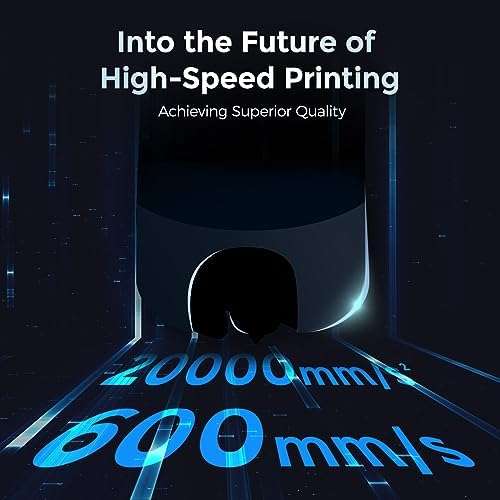


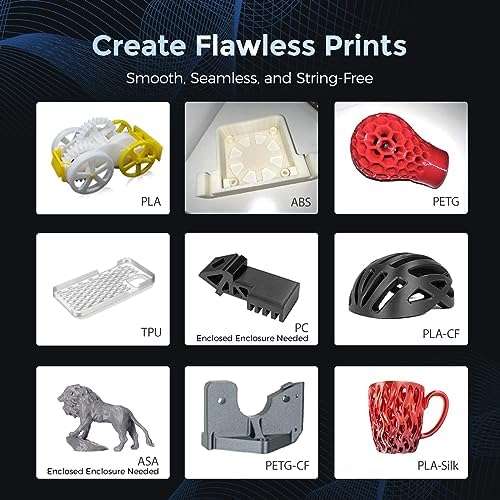

















 Adventurer 5M
Adventurer 5M Adventurer 5M Pro
Adventurer 5M Pro High Speed PLA
High Speed PLA Flexible PLA
Flexible PLA Gradient PLA
Gradient PLA ASA Filament
ASA Filament Silk Dual Color PLA
Silk Dual Color PLA



Davedsone –
3.0 de 5 estrellas
A really great printer that doesn’t work like they said it will
I have many 3d printers. I’m fairly experience. This printer is advertised for beginners, and that it prints a perfect first layer (VERY IMPORTANT) right out of the box. It doesn’t. And apparently it’s not just me, reviewers have the same issue. The z offset is too high, and at the speed this thing moves it knocks everything off the plate. And for some reason they don’t allow you to manually set z offset. Which is bizare. I fixed my by adding a line to my slicer that corrects the height manually, But beginners really can’t do that. Bottom line, this is a great, sturdy, fast machine, with poor firmware. If you are looking for something that works out of the box as advertised, get a Bambu. If you are willing to do some work yourself, this is inexpensive, fast, and has the best nozzle swap system I ever saw.
Star ScreamStar Scream –
4.0 de 5 estrellas
Terrible Support Good machine for newbies
Experience as new to 3D printers coming from quidi which I returned due to huge software issues, wasn’t good at first. The 0.4mm nozzle got a bad clog after 4 prints and started showing negative temps. I’ve been running off the 0.6mm since and it’s put out dozens of great prints when you don’t need precision as with gear systems. Learned that the liquid glue that company provides is terrible for first layer causing many fails. Order yourself an 100ct glue stick set for $20ish bucks. The “3D printer glue sticks” are over priced. Two layer application is sufficient where the layer goes from clear to white. With larger nozzle Only solution is to make large size prints to get gear systems to function.I ordered new nozzles on 11/2/23 and just got email that they are shipping soon today 11/23/23 with support not responding to past 2 emails. Software and operational uses is good I like the instructions built in and the slicer software is great on Linux, slicing extremely fast.Seems like best option currently available for new operators for the price bracket with consideration to save up for a bambu labs as high end printer if you are willing to invest for hobby.
A 14 personas les resultó útil
AnnieAnnie –
4.0 de 5 estrellas
Great when it works.
I like its speed and accuracy. I don’t like that at day 30. (Last day it’s eligible for return) it quit working shortly after starting a print. It was a print I had already done a few of with no problem. It displayed an error code which I couldn’t find an answer to by googling it so emailed flashforge. They did get back to me quickly and send a link to get an older firmware version to download to flash drive and install on printer. It is working again now after doing that but there was several hours of frustration. Hopefully it will keep working now.
Susan Trianos –
5.0 de 5 estrellas
So Fast!
Really fast and clean prints, love it! I have 7 other printers and this makes as many cutters in the same time as all 7
A una persona le resultó útil
james johnstonjames johnston –
4.0 de 5 estrellas
Good for the price
I love how simple it is to you. Only issue I run into is connecting it to my pc. I just use the flash drive and plug it into the side of the display. Other than that no issues. Install Flashprint and you will have no problems.
Ernesto GabanErnesto Gaban –
5.0 de 5 estrellas
Best budget 3d printer core xy
I owner more than 1 printer and this so far it’s the best printer I use. Self calibration, easy mods, very good quality prints, wifi connectivity, a lot of firmware upgrade that improved the machine.
A 2 personas les resultó útil
Mike N.Mike N. –
5.0 de 5 estrellas
Awesome quality at high speeds with a very competitive price.
Many YouTube reviews complain about the software while raving about the quality of the hardware.Keep in mind, that these reviews are sometimes several months old, when the printer just was released. In the meantime most of the complaints have been resolved by new firmware, updates to FlashPrint 5 and OrcaSlicer.The key argument for this printer is quality at high speeds. This at an affordable and competitive price.My decision to go with the Pro version is based on being able to print ASA for outdoor prints which need to be heat and UV resistant (you need to order the corresponding build plate extra!).
A 4 personas les resultó útil
Craig –
5.0 de 5 estrellas
Great printer!
I’ve had the printer for a month now and I love it. I printed projects using PLA, Silk PLA, ASA, ABS,and TPU and have consistently ended with great prints. I have had just a couple failed prints with it. Flashforge claims you’ll be printing within 10 minutes after unboxing it. While that’s not true, I was printing within 30 minutes of unboxing it. This is a great printer for anyone who has never used a 3d printer before.
A una persona le resultó útil
Daymian Hayes –
5.0 de 5 estrellas
Very fast and reliable.
No se pudo cargar el archivo multimedia.
This was my first 3D printer. It works perfectly out of the box with all stock presets using Orca slicer. Requires 0 tuning and messing around with settings. I recently purchased a more expensive printer that is a bed slinger and prints in multicolor, it cannot keep up with this more affordable Flashforge Adventurer 5M. I did a VFA test using Orca slicer and it printed all the way up to 600mm/s no problem. Beginner friendly printer, I highly recommend.
Cyndi –
5.0 de 5 estrellas
What a printer! My second 3D printer and extremely impressed 🙂
With this model, FlashForge has really upped their game. It is a newish coreXY printer that almost anyone could use. Unlike my other printer (earlier generation tech, a speedy bedslinger design of recent manufacture) this one needed no tinkering to make work correctly. It printed correctly right out of the box. No configuration needed other than automatic leveling and calibration which are simple menu choices you can access at any time. As with all 3D printers, you will want a level and movement/vibration resistant surface of some kind as well as adequate ventilation. Big kudos to FlashForge for this accomplishment. Just hoping they someday make another one like that with cubic build volume of 0.5 meters per side 🙂
Rebecca Luhm –
5.0 de 5 estrellas
Great for our makerspace!
I recently purchased the Adventurer 5M Series for our school’s makerspace, and it’s nearly perfect! It is easy to set up, the one-click automatic bed leveling and ultra-fast printing speed make it a breeze to use. The rapid nozzle changes and high-flow design ensure top-notch print quality. It’s a fantastic addition for our creative projects and rapid prototyping!
NICHOLAS A. LAROSANICHOLAS A. LAROSA –
5.0 de 5 estrellas
I love this printer
Easy to use it just works, no more tinkering. I have a Geeetech Mizar S I bought before this, and that was a nightmare. This one I took it out of the box, downloaded the Flash point slicer software, and it has been easy going ever since. The only downside is the build volume, but that is not a big deal to me you can always brake up bigger prints in to multiple parts. The only thing I have done to this printer is change the nozzle to a 0.6mm for even faster print, and grease the rails every now, and then with Lucas white lithium grease.
A 2 personas les resultó útil
andrew wiswell –
5.0 de 5 estrellas
Can print fast
I have an adventurer 3 that has done well with thousands of prints over the last few years. It finally started to give me issues and after adding up the costs to bring it back to life, I figured I might as well upgrade. So glad I did. This printer prints 4x faster with better quality. For printing ingredients smaller format things with a range of materials it is awesome.
A 2 personas les resultó útil
program0101 –
3.0 de 5 estrellas
Fast printer with a few misleading claims and buggy software
First the notable issues from someone just using it as a product and not tinkering with a bunch of slicers :1. The advertisement keeps saying 600mm/s, but this is not «with extrusion», its just the **extruder** that moves that fast. Real printing speed is capped at 300mm/s.2. The claims about 0.8mm nozzle printing faster and different materials like TPU are hypothetical. Flashforge software (flashprint) does not have any setting for this, and their support says it is not currently supported.3. The printer will often hang at the end of a print. Fans wont turn off, and the machine thinks its still printing with 0 minutes remaining. Must unplug the machine to clear it. This is mostly a problem because you can’t change filament or upload another job.4. Even when it works, you need to click the screen to say ‘done’ before uploading other files to the printer. (software refuses otherwise)5. There are not settings except «standard» in the software, so you can’t set it to «fast» or «high quality». You would need to go into expert mode and figure out a bunch of settings with trial and error.6. The bottom of the printer actually doesn’t exist, the motors and belts are just exposed, which isn’t shown in the advertisement pictures.7. The bottom of the printer is flat, which makes cleaning out filament really easy and don’t need to vacuum. *However*: it also means the z axis screws go flat onto the plate, and if any filament is underneath, the motors will go crazy and it can never home.Things that do work:1. The printer does move faster than an ultimaker or prusa printer. I had one example that prusa slicer estimated ~14 hours and the flashprint software did in ~4 hours.2. The 0.4mm nozzle does have premade settings for a variety of materials and it works well (in terms of print quality)3. When the machine is ‘ready’, the wifi data transfer has been very consistent.4. Autoleveling works.5. The heatbed works and is easy to replace the sheet6. The actual nozzle switching is very easy7. Loading the filament is really easy. They have this system that you cut the filament and it just pushes it out, then loads the next one after it. This is probably the best feature for making filament loading easy.8. Screen works and is pressure sensitive. This is nice for workshops where you have gloves on and can just press things without taking off gloves.Things that would mean large education institutes and makerspaces could buy dozens of them:1. Allow the software to queue multiple prints across all the printers and groups, so employees can click ‘next’ on the screen after removing the previous print.2. Provide settings for all nozzle sizes and levels of detail3. Don’t freeze the touch menu when homing, allow a user to click stop in case something is stuck4. Provide optional advanced support/warranty. For education, people are spending $2,000 on a printer because ultimaker will respond to inquiries and get on the phone to help. Having an extra $100 for 2 year warranty and advanced support would make it easier to purchase.
A 4 personas les resultó útil
Trevor Webster –
5.0 de 5 estrellas
Awesome printer
Omg! What a step up and upgrade from the Ender 3 I previously used. Comes pretty much assembled from the factory and packaged very well. It prints awesome prints a very faster speeds than I was used to with the Ender. Very easy to connect to wifi and set up which makes transferring print a whole lot easier. Can’t quite figure the camera thing out but I really don’t have to watch it bc it’s a pretty good printer. No problems with adhesion and the print quality is very good. Program for slicing prints is awesome as well. I definitely recommend this printer
Amazon Customer –
4.0 de 5 estrellas
Still figuring out kinks, but when it works it works well.
Online reviews are deceiving for this printer, it’s advertised as a plug and go printer. However after 2 days I didn’t have a successful print, and had to rely on online help to get a good print. I had to lower the print head in the flashforge software, and slow it down considerably to make a good print.None of the preloaded prints seemed to work, regardless of filament used.Now that I have found a good formula. My only complaint is I never seem to have back to back good prints. I normally start a second print and come back within 10 minutes, clean it off and let it go and it runs fine. Getting the first layer to stick seems to be the hard part, doesn’t matter if I clean it, let it cool, don’t clean it. The first print after a successful print seems to fail.Saying all of that, I am still giving this printer a 4/5. I am very satisfied with the quality of the prints I am getting, and am slowly bumping print speeds up and still getting successful and high quality prints.I bought my first 3D printer 5 years ago, and at that time this would have been a 800$ printer, now, even though it takes some work it is a steal of a printer at this price.
R.A.M. –
4.0 de 5 estrellas
Poor documentation, great printer for the price.
The first three days were tumultuous with a mix of success and failed prints and it doing all sorts of weird stuff like scratching the plate, randomly stopping mid-print, or printing in mid-air. A factory reset was suggested and that fixed it. It now prints wonderfully. I’ve tried a variety of filaments and all performed equally well. Tech support via FB has been excellent. Many have said theirs came with a piece of red filament in the tube leftover from quality control testing, mine had no red filament.There are many complaints about the noise level. At first it was obnoxiously loud but after a few days it quieted down. I print in the bedroom next to mine and with both doors shut I can’t hear it.Flashforge provides Flashprint slicer which I have found to produce better quality, generally, than the alternative recommended by many, Orca.
A una persona le resultó útil
Steven L. –
5.0 de 5 estrellas
Same quality and speed as a bambu x1c
As someone deeply involved in the 3D printing industry, I might have dismissed this printer on any given day. However, a friend in need of a replacement for his irreparable Ender 3 stumbled upon this model on sale. Upon reviewing it for him, I was astonished to find that a printer boasting such quality and speed was available for just $300. It rivals top-tier printers in quality and impresses with its user-friendliness. It appears that most negative reviews stem from users unfamiliar with slicer software or printer tuning. I’m planning to start a print farm soon, and this printer will be my go-to choice. This purchase is one you’re unlikely to regret.
A una persona le resultó útil
Molly A. Laue –
5.0 de 5 estrellas
New user
We’ve only been using this for two days. We’re completely new to the 3D printing experience. There have been some growing pains, but that’s because we knew NOTHING going in. The machine has been awesome and we’re having so much fun, now that we understand how to slice the files.
A una persona le resultó útil
Penny VTPenny VT –
5.0 de 5 estrellas
Easy to use and nice quality
My soon to be 13 year old has been really enjoying using this. He has made many projects
Nate –
5.0 de 5 estrellas
Best Printer on the Market!
I am fairly new to 3D printing and this 3d printer could not make it easier. Instructions are clear and make sense to all readers. Software to run printer is super easy and user friendly for customization. Prints come out super nice and great product for the price.
A una persona le resultó útil
William Loring –
5.0 de 5 estrellas
Great Purchase and Print Quality
This is my 3rd 3D printer. It is by far the most bang for the buck. I keep the build plate clean, it prints and prints without any fussing about.
dopa –
4.0 de 5 estrellas
lack of klipper option out of box is unfortunate
the printer is amazing, fast and sturdy, the option to make your own enclosure is a welcome one too. one downside is that stock firmware is lacking compared to klipper and you’d probably want to flash the firmware down the road. other than that it’s great
Amazon Customer –
5.0 de 5 estrellas
Outstanding printet
Easy setup, works great! PerfectPrint Quality , support, speed, temperature, durability.
jason tauscher –
5.0 de 5 estrellas
Flashforge is excellent
Random poll Flashforge 1, Elegoo last, Anycubic second to last, Creality 3 to last. Opion of ownership of each product
Omer Shlush –
5.0 de 5 estrellas
Very good
Easy to use. Arrived fast and in perfect condition. No complains at all.
Terri STerri S –
5.0 de 5 estrellas
Amazing Printer I LOVE IT
No se pudo cargar el archivo multimedia.
April 10th 2024First off I’d like to say I am not a reviewer, this is my honest review of the Flashforge Adventure 5mI had the printer shipped to my son, because I was out of town. I got home yesterday and the printer was there. It took me about 30 minutes to set up. I am pretty new to 3d printing. It was relatively easy to set up. I didn’t print the test that came with it, instead, I scaled down a crystal dragon and tested it with that file so I could see what the detail would be. I am so in love with this printer!! I have 2 older printers, 1 is 6 years old and the other is 4 years old, so I’m used to slow printing. This dragon would have taken 6-8 hours if not longer (scaled down) on my older ones. It took 1 hours and 50 minutes on the 5m. The detail is amazing!! The speed is unlike anything I’ve experienced. It’s not whisper quiet, but it’s not too loud either. I have it sitting in my kitchen island, and I can still hear the tv on normal volume without noise interference from the printer. Filament loading is extremely easy, as well as changing the filament. I’ve only had it a day, and have done a few prints, (one currently going) I had issues printing silk pla with my other 2 printers, the 5m has absolutely ZERO issues with it. I feel like a kid again lol I definitely recommend this printer to newbies and experts. It’s fast, easy, and prints amazing!! I will be upgrading the parts to make it the pro and enclosing it. The only problem I had, was figuring out the slicers like Orca. The flash print slicer is super easy tho. I will update this review as I continue to print. This is a definite MUST BUY!!
A 18 personas les resultó útil
Amazon CustomerAmazon Customer –
5.0 de 5 estrellas
Best Bang-for-the-buck enclosed 3D Printer out there
I liked my first FlashForge so much, I bought 3 more only this time, the new 5M Pro Adventurer model. The enclosed chamber makes printing fairly effortless and now that I know how to connect the printer to the Flash Print software, I am in heaven. I actually like the software they build called FlashPrint, it allows you to see the printer camera over the network via the software, just make sure when inputting the IP address, you enter 8899 at the very end after the «:»Print quality is amazing and the printer responds well to commands sent by my Mac. Very few prints fail to launch. I clean the build plate with Isopropyl alcohol after printing and keep the build chamber clean and haven’t seen any real issues. The interface is great! Large and Responsive touch screen.Some reviews of this fairly new printer are already outdated, Flash Print works well with the network connection, just see above in terms of making the connection. Leveling feature works great. Auto run-out does what it’s supposed to and lets you know when you’re out of filament before it becomes a problem at the print head. I do not have any «bed adhesion» issues with the print bed, I just keep it clean and recalibrate the leveling before I start printing for the day and it’s been pretty much business as usual.FlashForge customer service is by far and above just excellent. They are very helpful and responsive with any inquiries. I was initially worried since it was a Chinese company but to be honest, the responsiveness is better than what we get stateside and if purchased on Amazon Prime, the printer comes fast.Like any 3D printer, there’s a fairly easy learning curve. I had searched this printer on YouTube and watched about 5 reviews before I dived in and I am so glad I did so!!
A 15 personas les resultó útil
Amazon Customer –
3.0 de 5 estrellas
I liked it but it’s too loud
I’ve had a couple of printers in the past. When I bought this one it was on sale for $300. I decided not to keep it for two main reasons. The first and foremost is that it’s really loud. The stepper motors themselves are like mid loud, but the fans on the print head go absolutely crazy. I was using it in a small space so that didn’t help either. A little noise isn’t going to break the bank, but this one was such that I didn’t want to be in the room with it when printing. If you put it in a garage or something, that might be okay.The other reason was the horror stories I heard about the software. The software on this thing is pretty bad. For example, if I didn’t power cycle the printer between prints, it started to have weird problems with the menus. Every time you wanted to manually move an axis, it had to zero out, regardless if you had just zeroed it 5 seconds before. I heard it doesn’t have a hardware shutoff solution, so if it’s printing and the software bugs out, it’ll just stay hot forever, which can lead to fire-related problems. The slicer they give you sucks. The hardware is solid and it does print really fast, but it makes you ask if fast is worth the other things you have to put up with. As soon as someone makes custom firmware for this It’ll be a steal for 300, but until then I wouldn’t buy again
Cody MathisCody Mathis –
5.0 de 5 estrellas
This printer is worth the money! Very beginner friendly
No se pudo cargar el archivo multimedia.
This printer is very easy to use right out of the box. Started printing within 15 minutes. Expensive but worth the money!! It is very solid made out of good material. The auto leveling is amazing because manually doing it sucks. The full enclosure is nice for keeping the heat inside. To me it looks way nicer on your table than a traditional 3D printer that you buy after market enclosures that look cheap and are huge. They have a program called flash print that you can use to add supports and slice your models to send to your printer. Overall very user friendly for beginners and great quality.
A 6 personas les resultó útil
Kindle Customer –
4.0 de 5 estrellas
Really quick from setup to first print.
I just purchased this printer and started printing with it today. So far I like what I am seeing.The printer casing is not as big as I expected, which I like, since I currently own 15 other 3d printers, both FLM and resin, of various sizes, types and speeds, and shelf space is becoming an issue in the workroom.The only issue I had during the initial unboxing was because the instructions are not as clear as they could be when it comes to attaching the LCD ribbon cable to the screen, at least for me, but I finally figured it out.I started off with one of the installed test prints, not the cube, but the Benchy, since I have done multiple of it from various other printers, and this would give me a better comparison to look at. It was printed in less than 10 minutes, and while not the best initial print I’ve ever had, it was definitely one of the fastest.I printed a personal scaled model piece, as a secondary trial, and got a fairly detailed print, even though I was using the .4 that it came withAt this time I would definitely recommend this printer but I will be updating my review once I’ve had time to test it more thoroughly.
A una persona le resultó útil
Lee Kuiper –
5.0 de 5 estrellas
So far so good.
I had ordered 2 3d printers before this one. First one the screen did not come on so I returned it. The second one I could not get it to work properly, sent it back. Then ordered this one. I have only had it a few weeks but so far it is working great. The setup was easy. The previous one’s were a pain to level, had to do manual things first…. hated that. Not with this one though. Leveling was all automatic. I am very new to 3d printing. So if anyone is a newbe like I was, this printer is the way to go. The only issue I would have with it is the placement of the filament. I wish it was not behind the 3d printer.
Miranda –
5.0 de 5 estrellas
Great for beginners
This is a great printer everything you need to start printing , straight forward from start .It is our first printer and it is very user friendlyYou do have to pay close attention when starting up and calibrating as it has all the updated software and initial calibration files on the flash driveI would definitely suggest watching a couple of videos on this printer to better understand the way you have to set temps for different types of filament. We bought it as a way to help my wife’s art business and this little desk top unit has no stopped impressing us every time
StephanieStephanie –
5.0 de 5 estrellas
Great machine!!
Ok, I’ve been having a blast with this machine! I am brand new to 3D printing so if you are looking for a beginner’s review, this is it. And let me tell you… it’s not the machine that’s going to give you troubles, it’s CAD, designing the things to print. This Flashfordge does everything for you, without issue, as long as you correctly tell it what to do. Even then, it’s not terrible to learn, watch some YouTube videos or print premade things. 3D designing definitely has its challenges, but I’m thoroughly impressed at all the things the Flashforge and its software does for you. It automatically creates a hollow core with sturdy bracing, that was super cool. It also makes adding ladders/bracing whatever the heck it’s called, if you just tell it to, all the settings are preset in the software when you splice it. Seriously, I didn’t even look up any information on the Flashfordge software, I figured it out fairly quickly with minimal trial and error. I use Tinkercad for designing and it’s really easy, though basic. I’m still just learning so I’m not getting crazy yet.
A 3 personas les resultó útil
Robert Rodrigues –
5.0 de 5 estrellas
Wonderful Printer with first class features! Great Customer service!
This is one of the best printers I’ve ever owned, I have several of them and they are very precise. With orca-flashforge software, designed to work with these printers, you can easily navigate the «slicer» software and print first rate items. The camera works in the software and on the iPhone app, so you can check on your print without being next to the printer.
Amazon Customer –
5.0 de 5 estrellas
Excellent First Printer
While it is a bit more money, this is a great starter printer to start learning the different types of filaments and nozzles and designs, etc. You can get up and running quickly and start printing quickly while you take your time to learn more in your areas of interest. Be patient, it doesn’t mean everything will work quickly and correctly the first time, but I find it has a smooth learning curve!
A una persona le resultó útil
E. Crisler –
4.0 de 5 estrellas
Great Hobbyist value
This 3D printer is all the hype says. From unboxing to doing first print was 15 minutes and the first print, a benchie was flawless. I have done numerous prints since and every one of them have been perfect. The printer just works.It is not perfect however. It can be a bit noisy and it’s speed makes is have quite a bit of vibration so put it on a stable surface. The noise is mitigated for me by having the printer in another room. That room is next to my office however and the noise does not become an issue.If your a beginner, or hobbyist and want a solid 3D printer with no muss, this is a MUST buy!
Steve kaquatosh –
5.0 de 5 estrellas
Worth it
4th 3D printer we have bought (software and hardware issues previous models) This one was out of the box and printing in about 20 minutes. Software very user friendly. We have printed about 60 models and are still learning about supports, ect. Very please with this printer and how user friendly it is. My 12 year old is even able to download images and put them through the slicer and print.Only downside is filament change can be challenging, but overall an amazing printer.
A una persona le resultó útil
Tom V –
5.0 de 5 estrellas
Great Printer but after sale service was even better.
This is my second 3D printer. I never did get the first one to print. I had this one going in about a half hour after opening the box. Not just loaded projects but downloading projects and slicing them with recommended slicing program. I did need a little help, but it was fast and very helpful.
bcarraway –
5.0 de 5 estrellas
Truly plug and play!
I love this printer. I was hesitant to get into 3-d printing because everything complains about how they constantly have to manually calibrate them, but this thing does it all automatically. Just remove some screws, plug in the display and power and you’re ready to go.
Serious Buyer –
5.0 de 5 estrellas
****UPDATE**** Good attempt at air filtration
***UPDATE***Ok, I gave Flash Forge a second chance and I got another Adventurer 5M Pro. The features that made me get a second Adventurer 5M Pro were the filters (HEPA for UFPs and Active Carbon for VOCs) to me that was the most important feature to get a 3D printer for health reasons and then obviously the speed.The Adventurer 5M Pro had both of the features I wanted (Filtration and Speed). I am a little bit confused with how the filtration system (very important to me) works because there is none of that in the User Guide. Also, the UFP (Ultra fine particles) emitted by the printer could be PM 1.0 which are way smaller than what the included HEPA PM 2.5 filter can capture (unless i am proven wrong). So with that in mind… is this printer delivering on the filtration system they are marketing much? You be the judge but at the same time don’t be fool by the feature descriptions that could be misleading. One last thing, the doors on the printer do not shut tight…UFPs and VOCs can leak out.This time the box came good with the two handles intact. I was able to open the box and set up the Adventurer 5M Pro in a breeze seriously (around 10 minutes – second time around). The auto setup screen did not appear but I was able to get it going by reseting the machine to factory settings from the screen menu (not a big deal, easy) and it worked.I followed the on screen instructions and everything worked great. I had no issues with the feeding of the filament or anything else. I decided not to print any of the models in the machine instead i designed a quick box for my tools in Tinkercad.com 3D designs and I saved the .STL file to my computer and opened it with the Flash Print 5 app provided by Flash Forge .I then connected the Adventurer 5M Pro to the wifi and transferred the .STL file from my computer using the Flash Print 5 app. It worked like a charm. No issues with the internet connection. If the Adventurer 5M Pro goes to sleep, just disconnect it and connect it again to your WIFI connection (In Flash Print app) and you are ready to go.Since I got the new machine, I have been printing at least 2 to 3 prints of 30 mins -1:30 Hours for several days and I haven’t had any issues ( I will update this post if I run into something). Right now the Adventurer 5M Pro just prints fast and to me the prints look really good (i was impressed). I ran into some lifted corners (warping) issues in one of my prints but that was my issue I did not do a raft or brim to make sure the model had no issues.Now, this is my feedback for the technical support. Yes they have no calling number yet but they reached out to me as soon as possible. They helped me with the first Adventurer 5M Pro return and were quick to respond via messages (they do take a day since they are in a different time zone) for any questions I had. Thank you.I have changed my review to 5 stars because I have had a great user experience from the second device (Adventure 5M Pro) and great tech support where my questions were answered. Overall experience Great!——-Original Comment Below —————————————Box came missing one handle, you can see the printer. I pre read the manual before the printer showed up. Once i had it home, i follow the instructions on the screen. First issue, the tools provided are not the best quality tiny tools. it took me 2 minutes just to install the filament holder, then it took about 4 minutes to remove the screws inside the printer.I followed the on screen instructions and here is where my issues started. First i did the calibration and worked fine, then i clicked back because i did not want to install the filament. The machine went crazy, the head started moving in many directions and it gave me an an error on the xis.Ok it stopped on its own but a piece of plastic came off broken (don’t know from where) i then turned it off. Left and came back and did a filament feeding, i followed the instructions on the screen and for some reason the machine was making a noise like trying to pull in the filament but it couldn’t.I went online and see what i can do. I found Flash Forge support videos and they suggested to unclog the machine. So with the tools they provided and the video i tried but failed. In the video they ask you to unscrew a screw on the side of the extruder but guess what, the screw did not want to unscrewed with the tools they provided.I started to look for support (maybe a number i can call)… well, there is no number to call and there is little info for this printer (for support) on their website and on the internet. So i believe than 10 minutes became 10 hours and now i have a machine that does not work, came with the box ripped from the handle, does not want to extrude, a screw that is stripped and a piece of plastic that came off somewhere. I am now returning this printer because of these issues.
A 19 personas les resultó útil
Scott Daniels –
5.0 de 5 estrellas
Amazing printer at an amazing price, but does need some improvements; getting better though
This review is for the 5M model, not the Pro model, but they are very similar and a big plus is the ease with which this can be upgraded by the user to the Pro version. It is fully on par with similar offerings from Bambu Labs and Creality. TL;DR – There is no printer less than $600 that I would recommend. This printer is fast, extremely accurate, and trouble-free.Pros:* Blazing fast – about 4 times faster than my Ender5* Extremely accurate. This is my 4th 3D Printer and the first one that passes various tolerance tests without a lot of tweaking (not that I was ever able to fully get there with other printers). This one passed the nickel test as well as the Tolerance Coin without any tweaks at all.* Plug and play. Only unpacking and plugging in the display, followed by automatic calibration.* Absolutely perfect bed leveling and adhesion. Supposedly application of a glue stick is required for PLA, but I have zero problems across the bed. Parts do pop off at the slightest touch when done, but so far have not come loose during printing. Perhaps taller parts may have problems that required either a gluestick or another bed plate material.* Perfect configuration for OrcaSlicer which is a good choice.* LCD display is easy to read, easy to use, and intuitive.Cons:* It is very loud. Part of it has to do with the high print speed. However, some optimization of fan noise should be investigated. Every online review I have seen speaks of the noise from the motherboard cooling fan when not printing. I do not find that noise to be that bad. What is bad is the two fans for the hotend. One is to cool the hotend and the other is to cool the part when printing PLA. I suspect both the choice of fans as well as excessive shrouding by the plastic enclosure are major contributors. UPDATE: the worst of the noise is actually from the motors and/or motion. This may be part of the high-speed nature.* No wifi support except for their own slicer (which is junk). At this writing, a fork of Orca supposedly supports wifi uploading. Also missing are various Klipper Web UIs. A fix for this may also be in the mix.UPDATE: Wifi is now supported. I can send prints directly from OrcaSlicer now.General UPDATE:After owning the printer for a few months now, and 300 hours of usage, I have upgraded my rating to 5 stars. This printer at $300 to $350 is the absolute best value and extremely reliable. No fussing is necessary to get good results.Recommendations to users:1. I started having adhesion problems, and the supplied glue stick was worse than no glue stick. I heard that buffing the surface with ScotchBrite pad would fix it, and it did. No glue stick or anything is needed now. Adhesion is great with both PLA & PETG. I also bumped up the heated bed temps to 60 & 70 deg respectively.2. I found I needed to print PETG at a much higher temperature – 265 degrees in order to maintain a glossy finish (which indicates the correct temp).3. Print out the spool holder for the upgrade – it makes filament changing much easier.4. You can add a camera from Flashforge (I did, but haven’t installed it yet).5. A nice upgrade would be a 2nd spool holder (or make the upgraded one into a dual holder) to make color swapping easier. If you don’t need the run-out sensor for the 2nd color, just bypass the entire Bowden tube assembly and feed straight into the extruder.6. For color changes, add M25 to the Change Filament G-Code in OrcaSlicer, then check the Manual Filament Change box under the MultiMaterial Tab (it took me a while to figure that out) in order to prevent the printer from pausing at the start of the print when a color change is inserted.Suggestions to Flashforge:1. Fix the fan noise for the hotend and motor/motion noise. I am not sure if an upgrade can be made available to existing customers, but that would be nice if you can fix this problem.2. Incorporate Klipper WebUI into the regular firmware (that can be upgraded OTA).3. Provide replacement nozzle tips in addition to the current all-in-one nozzle. It would be nice to be able to replace this inexpensive part when needed without buying an entire new nozzle.4. To the printer screen, add the time remaining and the current layer.5. Add a filament swapping system. Even a simple two-filament system would be great.
A 65 personas les resultó útil
Bill J.Bill J. –
5.0 de 5 estrellas
Super Easy and Fun Printer – LOVE IT!
So, I am new to 3D printing, I mean Brand Spanking New. Never printed anything in 3D prior to getting this printer. I actually bought it for my 10 year old son since 3D printing is an elective he will be taking in the new school year. I waited to write this review because I really wnted to test it out and see what issues arose. Yeah, Dad has been hogging this printer since we got it. I am telling you, this thing is incredible. Almost a plug and play printer. Set up is easy, first print is super fun (the little cube), and I am blown away at how fun this is.THe PROS of this are basically what I said above and that I have had almost no critical issues.1. Super easy to load and unload filament2. A lot of helpful YouTube videos to help you get started3. Super clean looking design and easy to monitor what is going on.So the cons of this printer are this:I am still trying to figure out the FlashPrint software. Not easy to find, then the download was challenging, my guess is that it has to do with compability issues between Chinese and English systems, but that is only a guess. FlashCloud was relatively easy to set up. One thing I notice about the FLashCloud is that it seems to go down on the Pacific Time Zone from early morning (say 3-6am – not really sure) until about 10-11 am. Once we get beyond 11am, the FlashCloud seems to start up and run with no issues. That’s all I have right now.There are some printing issues that I cannot really attribute to the printer, but more my novice-ness at 3D printing. That may change as I move forward, but I am having no issues running the recommended settings in FlashCloud. There is very little stringing, and I mean VERY little. Some very little bumps in the edges, but again, I thin this will improve as I improve.If I could ask the manufacturer for some upgrades, it would be these:1. Include a cable to connect the printer to desktop computers and make it easier to download FlashPrint software. This would really help when you want to print but the FlashCloud is being finickiy or moody with logging in. Also, USB is not functional without the FlashPrint slicing to convert into G files.2. Allow to print MF files directly from Microsoft 3D files, this would really streamline the process, but again, I am new to 3D printing so what do I know.3. The on-line camera is a nice to have, but for new users, I haven’t found it useful to use. The delay in monitoring can be up to half a minute (using FlashCloud) and unless you like watching paint dry, or prhaps QC issues, not really needed in my humble opinion.All i all, I would HIGHLY recommend this printer to anyone new to 3D printing, it is so easy and a real joy to work with. Very little noise, and I haven’t printed with ABS yet, but soon, very soon.p.s. all photos of parts were created using TinkerCAD – again HOW incredible is that!!! LOVE this printer.
A 75 personas les resultó útil
CarlosCarlos –
1.0 de 5 estrellas
Worst 3d printing experience I’ve ever had.
No se pudo cargar el archivo multimedia.
Let me start out by saying I am not new to 3d printing. I’ve built several printers from scratch and assembled quite a few more. I understand additive manufacturing machines and have had a great deal of success with them. I ordered the adventurer 5m printer because I needed something faster than my other machines in order to help complete an order for a client in a timely manner. From the beginning this printer was nothing but problems. I’ve adjusted, calibrated, and spoken with support over and over again about this printer to no avail. The printer seems to either be defective or have some kind of firmware issue that causes the nozzle to not only drag across the build plate and leave scratches, but also drag across the prints and cause them to be knocked off the build plate. Unfortunately due to the closed nature of the system firmware, there’s no way to verify whether or not it is a hardware or firmware failure. But that’s not where it ends. The more and more and more that I attempted to print things the more inconsistent and erratically the machine would behave. Every print I attempted a new failure occurred. Overflow error, homing error, axis error, it was never ending. In the end this printer ended up costing me a client and loosing me not just the money I spent on it, the filament, the canceled order from the client, and any future business from them. At the price point of the adventurer 5m and the 5m pro, other print manufactures sell comparable printers that actually function out of the box. It was very apparent from my experience that Flashforge is attempting to keep up with Bambu Lab by offering a printer series comparable to the p1s and the p1p at a lower price point in which hardware wise I believe they succeeded. But from what I can tell as far as software goes they are miles behind. In short, if you’re considering buying an adventurer 5m series printer, take your money and order something else. I’m very disappointed in this product as I would have very much liked to be able to use it in my print farm considering it has network connectivity and is mechanically comparable to the Bambu products at a lower price, but given its short comings and complete failure I can’t justify buying enough of these to replace my existing print farm when other products on the market actually do what this printer claims to do but fails.
A 35 personas les resultó útil
Cole Kalkowski –
4.0 de 5 estrellas
Great machine, failed startup sequence.
This printer is easy to assemble, easy to use. Construction is durable, and design is clean.The First test print failed to initiate and print the cube. It would say it was printing, and then just sit there. After 20 minutes, I turned it on and off again and it let me print off of the built in memory successfully.Other than the startup, I have been extremely impressed with the speed and tolerances of my prints. I have been using OrcaSlicer, and it connected seamlessly.The speed this printer is capable of will shake the table the printer is on significantly. I recommend putting the printer on a foam pad, or making sure the table is sturdy.Overall, a good machine for the price.
A una persona le resultó útil
ß² –
5.0 de 5 estrellas
Great printer for beginners
Pros:* Well packaged and setup was a breeze* You can have it running and printing in 15 minutes or less.* Initial setup is intuitive and easy to follow.* Has a small amount of filament included* Menu system is very user friendly and intuitive* Easy to service and change nozzles and components.Cons:* Flashprint slicing software is underwhelming. Recommend using the Orca-Flashforge software instead.* Filament spool holder is really designed for 500g spools and is on the rear. It’s an awkward location that many people may find unusable in their application. Recommend either printing a side spool holder (free files on flashforge’s site) or using some kind of 3rd party spool holder and moving the spool to the side.* Firmware updates seem to cause issues with wifi connection settings. Hardline ethernet doesn’t seem to have the same issue.This is a great printer for beginner to intermediate 3D printers. It’s simple to set up and get printing, and because you can connect it to your network, you can house the machine anywhere you can get a signal. While not silent, it is fairly quiet and there are enclosure options available to help with noise and fumes (depending on what/where you are printing) it is a competitive machine at it’s price point and with the ability to use multiple nozzles and print with a variety of filaments, it is quite a versatile machine.
A 15 personas les resultó útil
Alejandro VivasAlejandro Vivas –
5.0 de 5 estrellas
Good quality, good speed, but very expensive to maintain
I would really give it 4.5 stars because the replacement parts are unnecessarily expensive.Positives: The calibration is very simple, and it has good quality for printing even very small parts like accessories. It is very fast, finishing things in no time, but it should not be used at maximum speed because the quality drops considerably. Slicing with Orca is very straightforward. A very positive point is that it has a filter for printing materials other than PLA, and it includes a camera for real-time viewing.Things to consider: The replacement parts are very expensive, especially the nozzles. The adhesion is sometimes not very good, but the adhesive included with the printer is more than enough and lasts for several prints. Additionally, it has a lot of speed, but it cannot be used if you want to print something decent. If you want to record with the camera, you will have to pay a monthly fee, and the camera quality is very poor.So far, I haven’t tried it with materials other than PLA, but I have already bought TBU and ABS to test.
A una persona le resultó útil
RobertRobert –
5.0 de 5 estrellas
Beyond impressed
No se pudo cargar el archivo multimedia.
Great printer out of the box. Very beginner friendly. It’s pretty quite for a 3D printer. What I love about this printer is the auto bed leveling and being able to slice on the computer and hit send to printer. Then it’ll save it to the printers memory storage and you can select it from there later if needed. Glad I returned my ender 3 v2 and got this one. The ender was cheaper but with the upgrades I had bought for it it ended up costing 50 more then this one and not the even close to flash forge’s quality. I had a BL touch which I returned before even opening, upgraded springs, all metal hot end, Capricorn Bowden tube, creality enclosure (which just that alone made the ender 3 v2 be close in price to this one and it ripped installing so quality was trash). All in all this printer is by far worth it. On this machine, loading and changing filaments is a breeze!First printed out a calibration cube which came out fantastic. Then printed out the spool extension (in the video I uploaded) to be able to use my filaments. So far PLA is great, trying out PETG, then after I print a vent extractor I’m gonna try my roll of ASA.Cons: the bed is actually pretty small but for most prints it should suffice.1 kg spools won’t fit. You need to print a spool extension off of thingiverseThe flashcloud and polarcloud for remote printing isn’t really that great. Kind of slow.So far the prints I’ve tried they’ve really stuck hard to the bed. They come off almost effortlessly except for the brim. I really had to scrape that brim hard to get it off.Edit: 5/18/21 my first print with ABS (the item in the picture that’s inside the printer) came out fantastic and that wasn’t even the high quality slicing setting, also with no raft or brim. Printed also some cheap PETG, it took some bed leveling with a business card that’s thicker then paper but it printed fantastic with my own slicing settings, recommend to use glue stick or masking tape because that thing grips on the bed.Issues I’m having:-After a few prints had to level the bed in all 9 points differently because it was too close on one side. When the first few prints I did absolutely no bed leveling and it came out perfect.-the usb slot is not reading a usb or sd card (doesn’t really bother me since it’s more convenient to print directly from the slicer).-The camera is trashFixes-To connect to flashcloud or polar cloud you need to activate only one at time not both.-If you’re having issues connecting to wifi make sure you’re using the right IP. Mine connected to one address successfully but then after I updated the firmware it had a different IP.-If your prints are rock hard stuck to the bed, calibrate your bed and move it 1 point higher.
A 50 personas les resultó útil
R. Koliha –
3.0 de 5 estrellas
This is a great printer, but there are some things you should know up front…
I spent a fair amount of time researching enclosed printers before I went with the Adventurer 3. My goal was to print ABS and I wanted something enclosed (not a tent to go around an open frame printer). On paper, this printer seemed perfect. In reality, it may require a little work to get there…Out of the box the printer worked pretty well, but I was experiencing blobbing (over-extrusion) on layers 5-10 from any prints that were printed in «fine» (0.12mm) – even with a raft. I discovered that the X-axis (the bars where the extruder rides) were crooked (0.6mm higher on one side). Even after resolving this (which involves a little disassembly, removing a belt, etc) the issue was still present. The only other real issue is that the extruder fan was causing the extruder housing to vibrate loudly. Since the print quality issue was trending towards a hardware issue, I exchange the printer with Amazon.The second printer had a level x-axis out of the box. All the rails were also pre-greased (not true for the first printer). The bed was also more level overall. With this printer there was much less blobbing on the front (but being nitpicky, I could still see some) and the same issues were on the front right corner of prints. I had already replaced the flexible bedplate on the first printer during troubleshooting and I was using this replacement plate (OEM) instead of the brand new one that came with the new printer. After switching over to the new flexible plate that came with the printer, the calibration numbers were all a lot more similar and blobbing over-extrusion was no longer apparent. The issues in the right corner were solved with retraction and start point settings. The only real issue with this second unit is that the motor on the filament feeder made a pretty bad racket+vibration when it was retracting filament and made clicks/pops (like it was having issues feeding) at the same temperatures/flow rates that didn’t cause such noises on the first printer. Since the first printer didn’t have the feed or noise/vibration issues (suspected bad motor), I just swapped the filament feeder over from the first printer (that hadn’t been shipped back yet) and it solved the problem.So there are a few things to point out right off here…1. There is some odd issue with flashprint or firmware which unless leveling and calibration are perfect, you could see over-extrusion on the first 3-4 infill layers (layers 1-3 are solid, the problem layers were ~4-10). I was not able to solve this with settings, and I stopped working with support on it when the new machine fixed it. Maybe a different slicer would help?2. Quality Assurance is questionable. First unit had a mis-aligned x-axis and a bad fan, the second unit had a bad filament feeder. One unit had rails greased, the other did not. The bowden tube retention on the extruder is cheap trash and will stop working the minute you remove the bowden tube (easy to replace). Flashforge definitely tests every nozzle they sell for these units, so I’m not sure why the same level of care wouldn’t apply to the printers themselves…3. The flexible bed is HORRIBLE. The original was warped in 30 prints. Replacement was warped in 50 more, and it wasn’t flexed (everything was scraped off). At some point, you will spend more time calibrating than you will spend printing because of the bedplate design. I ordered and installed the glass bedplate kit (that is stock on the AD3 Pro) and it’s a night and day difference. The calibration remains constant too – unlike the flexible plate where it seems to change with every print. So bottom line – get an AD3 Pro, or plan to spend extra cash for a glass bedplate kit (that comes with no instructions).After getting the glass plate on the 2nd printer, it’s been churning out near PERFECT prints. I’ve used Flashforge PLA and ABS and Hatchbox PLA with no issues. I would highly recommend that if you print with different materials that you dedicate a tip for each type of filament. If you print with ABS and try to switch that tip back to PLA, you may have to fight with clogs. Extra tips aren’t much more than a box of filament, possibly worth the cost to avoid a headache. With the door closed and all the fans going and printing PLA, the enclosure runs about 90F in a 73F room.The 9-point calibration of the bed is pretty time consuming and can be downright frustrating. The process is to measure and set tip/bed gap and print a 9 point calibration sheet. You look at the squares on the sheet to judge each point (whether it needs to go up or down a notch). What is a little frustrating is that the printer seems to use the points as some kind of average across the bed – so if you change one it could change how filament lays down on the other 8 points/squares. Instructions/internet say to use a folded piece of A4 paper to measure/set the gap between the bed and the tip. I found that using a .078mm feeler gauge was the most reliable method – consistently only 1-2 squares to adjust after (vs 4-5 using paper or other gauge sizes). If you only need to adjust a single point, you have to actually step through the entire 9 point calibration process until you get to the point you want to adjust. Flashforge, if you are reading this, it would be really nice to pick the point we want to adjust or if there was some option in flashprint to change all the calibration numbers on the fly. After the first measurement it’s not necessary to move the extruder to the bed – just need to change calibrations by 0.1. To step through the calibration you are talking 5 minutes plus each time. Calibration sheet will take 15 minutes to print. 20 minutes each round, 2-5 rounds per calibration. It can literally take an hour or two to calibrate. 40 minutes minimum. ALWAYS start adjustments with the center square, then move to top/bottom/sides, then do the corners last.Let’s talk about noise. Specs say 45dba during operation. I wonder how far away they measured from? Without the top fan or extruder fan running (bottom/motherboard fan only), directly at the bottom of the door I get 68dba. Maybe 45dba if I’m 5 feet from the printer. The board and top fan are both 40mm 24v fans that are rated at 23.5dba. The problem with the fans isn’t the level of noise, it’s the pitch. There aren’t really silent options for 40mm fans. The only good option I found for stock size/location replacement fans is the Sunon MB40202V2-000U (maglev vs ball bearing, rated 2.5db lower, flows 3cfm more air, and no high pitched whine when running). By swapping just the motherboard fan out, I was able to reduce idle noise (at the bottom of the door) by 5-7db. The fan does make noise now, but the noise is a lot lower tone that blends in with the background better. I can stand to work in the same room with the printer idling now… You can swap the bottom fan without actually removing the bottom plastic cover too.Flashforge technical support was fantastic to work with. If you email during their business hours you can get replies in minutes/hours. All responses were <24hr. A different review mentioned that they were mailed parts and had to repair the printer themselves. That's pretty much what you should expect with any 3D printer. It's not a laptop with an onsite service agreement. You may have to turn a screwdriver and watch a video tutorial which (big shocker), could be multi-lingual. As long as you can read the english subtitles (no one is talking in those videos anyway), you should be good!I think that as long as you understand that 3d printing is not some turnkey thing that is maintenance free, you understand that almost all of them are manufactured/sold overseas, and you are aware of the potential quality control issues, that the Adventurer 3 is a fantastic buy. The only thing that would keep this from being a great printer for a beginner is the potential for out of the box issues, and the calibration process.
A 176 personas les resultó útil
Micah –
4.0 de 5 estrellas
Best printer for 300 USD, there is no competition.
I had a voxelab aquila X3 before this which had many issues like not auto leveling due to software errors and z axis wobble. I finally decided to pony up and get a real printer that could actually print things quicker than paint dries! All of the features have worked great, however it dose have some areas that could be improved. #1, Its very loud, I don’t know specifics but the fans are just crazy loud. #2, Software, particularly slicer options are very limited. you can only use FlashPrint and OrcaSlicer, I’m more of a Cura guy and I’ll have to make my own profile for this printer before getting to use Cura. #3, It doesn’t have an USB micro or comparable port for Cam controls, so if you have a BeaglePrint cam or something like it you cannot use it. I found out the hard way.Overall everything that I didn’t list is fine or phenomenal with this printer. My stance is just that the value cannot be beat as of the time I am writing this! The only reasons this review is 4 stars is because this company has some teething issues software side which can at least be fixed however the fact it’s loud when printing can’t be helped till the next iteration.
Stephen Nowicki –
4.0 de 5 estrellas
It was hard to start the first printing.
Was difficult to start, and the instructions were of little help. Once we got it going it worked well.
NORMAN INMAN –
5.0 de 5 estrellas
Easy to use. Fast. Beautiful prints. Great Price.
This review is about the Flashforge Adventurer 5M (non-pro) that I bought around February 10th 2024.I’m re-reviewing this printer after my first one died and I made some mistakes trying to contact Flashforge (I contacted the USA distributor, who is not the seller of this listing).Once I got in touch with the right tech support, I was happy with the responses. I returned my first defective unit for a refund. And then I went shopping for another printer. And, well, there’s just no other printers available at this time that have all the combinations of features and price and print quality.So I bought the same one again. From the same seller here on Amazon. This listing right here.I hope the new one lasts longer. Because I LOVE the ease of use, I LOVE the print quality, and I’m constantly amazed at how fast the printer is (I’m used to a stock Ender 3 so I’m easy to impress in that regard).If this one fails in two weeks, well then I might be back to update again and lower the rating.I am hoping that my first one was just a fluke.For now, I’m really happy with this printer. And I’m really happy with the Flashforge support (once I found the right place to get support – which is right here, rather than emailing the local distributor).
A 4 personas les resultó útil
Verbatim Tough means tough –
5.0 de 5 estrellas
Best 3d printer
EASILY THE BEST VALUE FOR DOLLAR IN THIS INCREDIBLE PRINTER… have no problem getting consistent prints and it auto levels itself how awesome is that.. if you’re looking for one look no further
Maria CarrerasMaria Carreras –
3.0 de 5 estrellas
FlashFlop: Really fast at wasting filament, Won’t connect to FlashPrint
No se pudo cargar el archivo multimedia.
This could be such a great printer except for the software and poor bed adhesion. Printer gets half way through a print and then knocks part of it loose ruining the whole print. It couldn’t even print the benchy file it came with. Tried 3 times with two difference filaments. Good specs on paper, but not reliable and support is non-existant. FlashForge couldn’t even say if firmware was Marlin or Klipper based. FlashPrint could never see the printer even though printer was on my network. Plan on sneaker netting all your files over with USB or possibly use octoprint. Files slices with PrusaSlicer and Cura would not work for me. I did the best I could to guess the firmware and settings, but Marlin settings did not work. Tried updating the firmware and FlashPrint to the latest version but no luck. I tried about 10 prints and only one came out by using a ton of permanent glue stick. Glue that came with printer didn’t work much better than just cleaning the plate with hot water and soap. Planning to return and put my $300 toward Bamboo Labs P1S. P.S. Amazon seems to hide most of the bad reviews.
A 3 personas les resultó útil
Samuel Jackson –
5.0 de 5 estrellas
Great printer for experienced and beginners just a great quality machine I recommend to everyone
Everything from user interface to leveling to slicing to print quality I love how it handles any filament I throw in I love the feedback the customer support is great I can remote view it from my computer or my phone I can use any basic webcam to do time lapse videos or just to monitor my printer it’s not too loud I spend less time having to recalibrate can I get to do what I enjoy print it doesn’t heat the room too bad and the print quality is phenomenal it can easily outperforms any printer I’ve had in the past
Dennis –
3.0 de 5 estrellas
Misleading and not what I thought it would be!
The setup of this item was easy. Pulled it right out of the box and it was pretty much ready to go. Sadly there was no demo print on the unit like in the instructions. So I quickly re-slcied a model I have printed before for a different printer after adding the printer to Cura. The item would not print I got a fillament error, I thought I did something wrong so I re-sliced it again same thing. Called Amazon for support, and was advised they could not help me. All they had was the manual and it was in Chinese, So they were no help. I download the software from their website and re-sliced the model and it printed with no issue. Come to find out even though they say you can use any software you have to edit the g-code in order to get it to work in Cura. So you have to take a model that was sliced in the software the recomend and edit the start and end of the code you need to add the following when adding a customer printer «Start G-code (updated, 20200302):M651G90G28M132 X Y Z A BG1 Z50 F3300M7 T0M6 T0M907 X100 Y100 Z40 A100 B20End G-code (updated, 20200302):M652M107M104 S0 T0M140 S0G91G1 F150G1 Z10G90G1 X0 Y0 F1200M84″The printer bed is pretty small as well. It is well suited for 1st timers but I have a feeling you will outgrow the bed size quickly. The camera in the enclosure from what I could figure out only works to view prints. I was really hoping to use it to make time-lapse videos of some prints. But I could not figure that out. You may have to sign up for one of their cloud service es to get that work. But with the printer having USB and Ethernet and wifi built in I was really hoping I could do it locally with no issue. For a starter printer, I don’t think you can do any better than this, but if you have any experience with 3D printing I don’t think this is the model for you unless you are buying it for a reason. If I had the money I might have kept this printer as a quick smaller part printer. But right now I am in the position to only have one and this is not the one I want to have. Maybe going forward as my hobby grows I will revisit it but for now, as a main printer, it is lacking.
A 7 personas les resultó útil
MMiller –
5.0 de 5 estrellas
Easy Setup and Fast Printing
Just got back into 3D printing. Got rid of my older printers a few years ago because I was spending more time working on the printers than printing. I found myself with some spare time and gave the hobby another look. I’m glad I did. If you want to just print this printer does that. I’ve had no mechanical or software issues with the printer. Orca-Flasforge slicer does a good job and you can send prints over Wi-Fi. Setup to first print took me about 15 minuets. The printers noise lever is low. My GPU (RX 7900) in my computer is louder. Overall I’m having a good experience so far.
A 2 personas les resultó útil
Matt –
5.0 de 5 estrellas
The Adventurer 5M by FlashForge is a really great 3D printer
I recently purchased a Flashforge 5M (non-pro) here. I was able to set it up in under 20 minutes, and in less than an hour of starting to unbox I had my first print out of the printer, and it looked great.I set this next to my Creality K1 at home and the prints are indistinguishable. The speeds are also bang on. I’ve noticed that when I slice prints in Orca, they usually finish quicker than estimated, which this printer is the first that that’s been the case.A lot of reviews mention installing the display as a challenge. I would say if you take your time you should be able to get it no problem. It is a little fragile.I also have the .25mm nozzle. Nozzle switches are awesome. An absolute joy coming from systems that take heating up the hot end and screwing the old one out and installing the new one snug enough that it doesn’t leak. I’ll take the added cost to the headache.Overall, my experience with this 3D printer is about as easy as I’ve had and the quality is about as good as I’ve ever had. I recommend this printer to anyone who wants to get into the hobby.
A una persona le resultó útil
Dylan StassenDylan Stassen –
5.0 de 5 estrellas
It’s perfect.
Coming from cheaper machines, this one is a dream come true. From out of the box to printing in less than 30 minutes. For someone with Adhd, this was essential. This makes 3d printing fun, by taking the «tuning» out of it. Orca stock settings make this thing print well with no input. of course you can tune further. decently quiet. can shut the door and not worry about noise. Wifi works well via orca. Has one issue with a clogged nozzle, but customer service fixed me up quickly! One of my favorite purchases.
A 3 personas les resultó útil
Mark T. –
5.0 de 5 estrellas
Best 3D printer I have ever owned!!!
This thing rocks!!! I had a creality c10 before this and wasted so much filament with it plus never really got great prints from it. This printer is so fast and accurate prints come out perfect highly recommend the Flashforge adventurer 5M